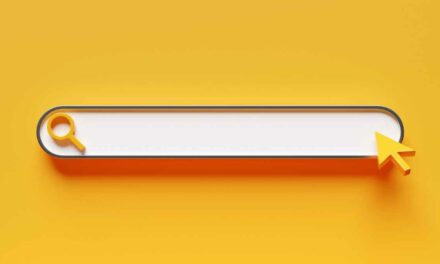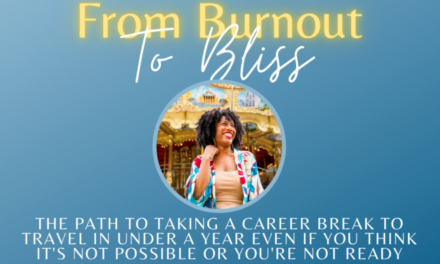OpenAI opened its GPT Store earlier this year. If you haven’t popped in for a visit, you could be missing valuable AI assistance for your content business.
Many creators may have dabbled in the free ChatGPT version or Google’s Gemini. But the wealth of resources – and the opportunity to create your own AI assistant – deserve consideration.
Access to the GPT store comes with the OpenAI Plus subscription ($20 a month). You also would gain access to GPT-4, an upgrade to the free version because, in part, it culls information from the live internet.
To get started, try these five things:
1. Search the possibilities: Hundreds of thousands of custom GPTs are available in the store. Fortunately, it helps users sort through the options by including a search bar as well as categories – DALL-E, writing, productivity, research and analysis, programming, education, and lifestyle.
Think about what tasks you do that you wish you didn’t have to do. What help would you like someone to provide in your business but can’t afford to hire? Then, scroll through the corresponding category or add the task to the search bar and see options turn up.
2. Try Data Analyst: Paul Hobday writes, “If you’re like me, the idea of doing a site audit is like nails on the chalkboard … enter Data Analyst GPT.”
It lets you input all kinds of data and ask questions to get insights. You can also use it to visualize your data, creating charts and graphs from your spreadsheets.
3. Talk to an AI designer: The popular digital design app created the Canva GPT. Paul says it’s one of the most powerful tools for creators. “No, these graphics won’t be works of art. But if I need a blog post header or an Instagram ad, Canva’s GPT is the perfect way to provide brand guidelines, request specific designs, and do the fine-tuning within Canva’s designer,” he says.
4. Seek professional feedback: Though Creative Writing Coach might seem like a GPT for fiction writers, it can also work well for nonfiction writers. Paul explains you paste in some text you’ve written, then use a predesigned prompt (or ask your own) to get insights. It’s a helpful tool for a gut check on your content. Or you can use it when crafting sponsorship proposals, newsletter content, social media posts, and media pitches to ensure you’re communicating what you intended.
5. Create a custom ChatGPT: Fashioning a custom GPT based on your use cases and needs is even more powerful. It requires a bit of time and prompt knowledge – but no coding skills.
One of Paul’s first custom GPTs was a tool to convert text into title case. “We use a specific set of rules (AP style, with exceptions for brand terms and some prepositions), so existing converters can’t exactly meet our needs. My custom GPT is trained on our style guides and the special cases Lulu determined internally. It’s wildly simple compared to some AI models, but this simple tool will save me time and lead to more consistency in every piece of content.”
He explains how you can build your own custom GPT:
On the GPT Store page, select “+Create.” You will see two tabs on the left – create and configure. “Create” lets you write a prompt saying what you want the GPT to do. OpenAI’s learning models will attempt to create something for that purpose.
Use the Configure tab to refine the custom GPT with unique instructions (what it needs to do), capabilities (such as web surfing, using Dall-E for image generation, access the code interpreter), and actions (code unique actions, like exporting a PDF or checking the weather.)
As you add prompts and instructions to your custom GPT, the right-side panel lets you preview your new AI assistant.
Though the custom ChatGPT possibilities are endless, you’ve got to pick at least a few to try. If they don’t work well for you, revise and try again until you get what you need for your content business.
Helpful Resource:
About the author
Ann regularly combines words and strategy for B2B, B2C, and nonprofits, continuing to live up to her high school nickname, Editor Ann. An IABC Communicator of the Year and founder of G Force Communication, Ann coaches and trains professionals in all things content. Connect with her on LinkedIn and Twitter.