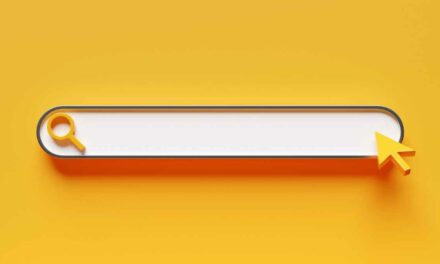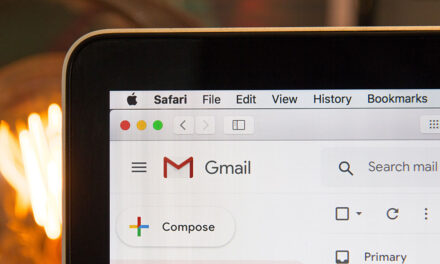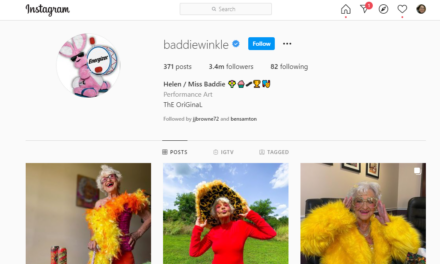Expert creators always love a good deadline – it motivates you to finish something you intended to do for months or even longer. This Saturday, the deadline arrives for converting from Google’s Universal Analytics (UA) to Google Analytics 4 (GA4).
As advocates for entrepreneurs operating from owned media (and websites are the No. 1 channel to do that), we think the data provided by websites – the who, what, why, and how of your audience – is necessary for any successful, sustainable content business. That information also can help address the two most common challenges of content entrepreneurs – growing the audience (64%) and making sure my content gets found (51%) – in The Tilt’s 2023 Content Entrepreneur Benchmark Research.
So it’s time to get your website metrics in order.
If your website was created after October 2020, you likely have always used GA4. If not (or you don’t know what GA4 can do), read on.
What does the July 1, 2023, deadline mean?
Google will stop collecting data under the UA format. Though you can still use the format to get historical reporting, no new data will show up. Google will allow access to your pre-July 1, 2023, data until 2024. However, you shouldn’t wait for another deadline. Download your UA data history now. (Here’s some help from Google on how to do that. Scroll down to the Answers section.)
Do I need to do anything to convert to GA4?
No, and yes. In March, Google set up most UA users with GA4 as the primary measurement solution. But you’ll need to set it up in a format customized to your measurement needs. (Google walks through step by step how to create customized detailed reports.)
Is GA4 better than UA?
Yes, says Andy Crestodina of Orbit Media and Google guru. He’s spent a lot of time figuring out how to do what he was doing in UA with GA4.
The user experience can feel wildly different. Andy says what could be done in UA with one or two clicks now takes more configuring. But, he explains, “In GA4, everything is there and more.”
Check out this side-by-side comparison of UA and GA4 from Andy.
Andy shares four metrics that every creator wanting to learn more about their audience’s behavior will appreciate:
- Engagement rate: Instead of a bounce rate (a fairly meaningless metric for one-page visits), an engaged session is any visit that’s longer than 10 seconds, includes a conversion, or is more than one page.
- Video engagement: Though embedded YouTube videos have grown in popularity, their impact wasn’t easy to assess in UA. In GA4, you can learn if a visitor played a video, which ones, and for how long.
- Scrolling: GA4 can let you know if the visitor scrolled down to the 90% page depth.
- Outbound link clicks: Including outbound links is an SEO strategy. Now, you can more easily see what visitors click to leave your site and from which page. GA4 has a standard “click” event with a “link URL” parameter.
Take action today
If you do nothing else about GA4 this week, download your UA historical data. But if you have a few more minutes, take a look at the new dashboard and start to explore. Identify what data is most valuable to your business, and begin setting up your custom reports.
About the author
Ann regularly combines words and strategy for B2B, B2C, and nonprofits, continuing to live up to her high school nickname, Editor Ann. An IABC Communicator of the Year and founder of G Force Communication, Ann coaches and trains professionals in all things content. Connect with her on LinkedIn and Twitter.