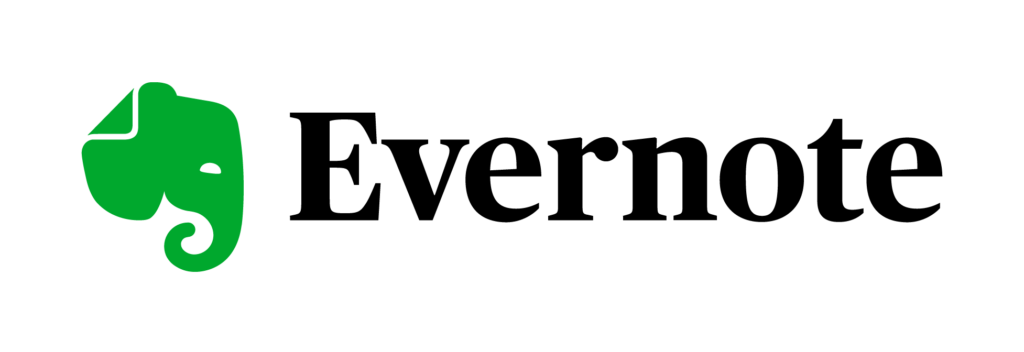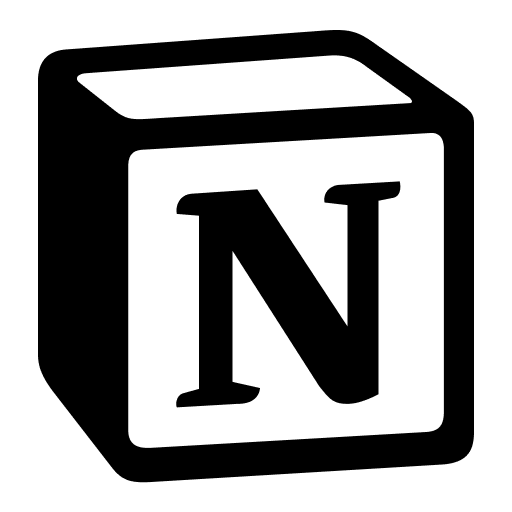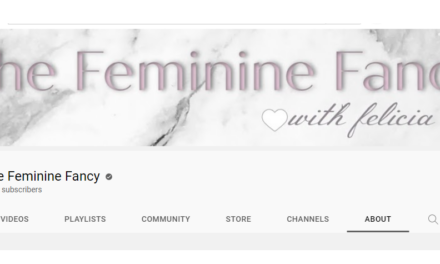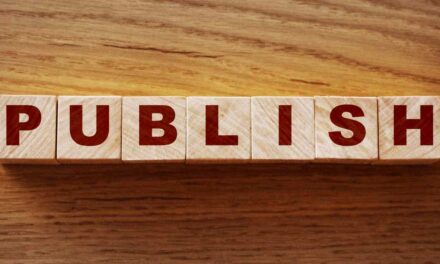Not too long ago, we’d pull out a sheet of paper and a pen to make notes. The more organized among us would use a dedicated notebook, complete with an index for every thought or idea we wanted to record. Fast forward to today and you no longer need a physical notebook. Thanks to the plethora of writing and note-taking tools available online, we are spoiled for choice. It’s no wonder that content entrepreneurs are confused about which tool will work best.
If you’re in the market for writing or note-taking tools, we identified seven that are sure to make your life easier.
It’s possible to spend hours reading articles on social media and the internet. But, if you’re scrolling your social media feed when you’re supposed to be working on a crucial project, it’s bound to kill your productivity.
One solution is to allocate reading time. Not sure how to manage that? Well, allow Pocket to help you.
Pocket is an offline reading app available on Windows, iOS, and Android devices. It makes note-taking simple when you’re browsing the internet or your social media channels.
It works seamlessly with other popular apps like Twitter, Flipboard, and Zite.
Pocket uses ‘bookmarklets,’ which is a fancy way of saying that it saves web pages offline for later reading. You can assign tags to articles and arrange them into various groups.
Archived articles retain their tags but are moved to the archive tab so as not to clutter the tag page.
The premium version has a backup feature, which means that even if the article is altered or removed from the original site, it is still accessible.
Cost
- Free
- Premium $4.99/month
Pros
- Easily save interesting articles for later reading
- No annual premium subscription required
- Available on Windows and mobile devices
Cons
- Note-taking isn’t its strongest suit
Evernote
Evernote has been around for so long that most people won’t be surprised that it’s on our list. Not only is it a powerful note-taking tool option, but it also handles most formats. You can add text notes, images, PDFs, audio clips, scanned written pages, and more.
Evernote gives you a safe place to store everything, even if you choose to scribble on scraps of paper. To create a new note, you simply click on the “new note” tab, choose from any of the supported note types, and add your tags.
If you already have tags set up, Evernote will suggest appropriate ones for your notes. It’s possible to search for tags too. Evernote is available on Windows, iOS, and Android devices.
Cost
- Free
- Premium $7.99/month
- Business $14.99 per user/month
Pros
- Easy to use and versatile
- Available on multiple platforms
- Handles media and formats of all types
Cons
- Free plan limited to two devices
Bear
Bear lets you create all kinds of notes; whether for a recipe, list, snippet of code, or your latest brilliant idea. Your notes can include images and other types of files. Bear also supports drawings.
Keep in mind that attachments larger than 250MB cannot be synced between devices, and encrypted notes don’t accept attachments.
Notes from competing apps, like Evernote, may be imported, but the import process is somewhat clunky. You’ll need to import your Evernote notebook one note at a time. It’s a time-consuming process.
Unlike competing apps, Bear does not provide folders in which to organize your notebook stacks. The only way to keep your material organized is by using tags. If you have a few hundred notes to juggle, tags probably won’t provide enough functionality for you.
Bear is perhaps best used by note-takers on Apple devices who benefit from a custom shortcut bar and keyboard shortcuts.
Cost
- $1.49/month (one-week free trial)
- $14.99/annual (one-month free trial)
Pros:
- Easy to take all types of notes
- Far cheaper than those of competing note-taking apps
- Syncs pretty well across Apple’s ecosystem
Cons
- Lacks some of the necessary features to organize notes well
- Importing notebooks from other apps is clunky and time-consuming
Squibler
Squibler is book-writing software for content entrepreneurs, but it comes with note-taking features. The emphasis is on getting a book written and published, so keeping your reference material and research together is essential.
To its credit, Squibler is sleek, modern, and simple to use. If you are a pure note-taker, Squibler helps to keep everything organized in one place.
The word “Notes” means many different things in this app. Notes might contain your brainstorming results, storyboarding ideas, or random thoughts jotted down.
Squibler uses a series of tags to make it easier to find your material later. They are searchable, but it pays to name them logically so you can locate them in the future.
Cost
- $10/month (14-day trial)
Pros
- Easy to use, with a modern and sleek interface
- All types of notes are neatly categorized by tags
- Searching by tags makes it quick to locate what you need
Cons
- Once you reach a certain number of notes, the tags may feel overwhelming
- The search feature can’t read your notes so you need to remember the tags associated with them
Notion
Notion is a relatively new competitor in the market for writing, planning, and task management. Content entrepreneurs either love or hate Notion. That’s probably because you get a full view of all your tasks and projects as soon as you log in.
As a note-taking tool solution, Notion may be overkill for your needs. It has numerous options and a laundry list of tools on the main interface that may confuse first-time users.
Despite that, Notion offers the potential to coordinate your task checklists, your content creation, and your project planning on one platform.
It takes one click to create a new page in Notion and every page appears on the sidebar. This starts to look messy until you realize that you can nestle pages, lists, galleries, and other document formats under each page heading. It’s a never-ending hierarchy, so you won’t run out of space.
Notion allows you to embed any type of file to a page, which means you can include images, audio, video, PDFs, surveys, and more.
If you like the layout of Trello or Asana, then you’ll appreciate the option to view your workflow on a Kanban board. The drag-and-drop method lets you grab anything and move it from one column to another as well as clearly showing your progress.
We have colleagues who run their lives and businesses in Notion, although it’s best to start small. Begin with a single page and figure it out one step at a time.
Cost
- Free for personal use
- Starting at $4/month
Pros
- Single platform for writing, note-taking, and task management
- Instant migration from Evernote
- Supports collaboration among team members
- Plentiful templates
- Ability to publish as a web page or site
Cons
- Requires some practice to use well
- Features like PDF annotation, calendar integration, audio recording, and email forwarding are missing
- Per-person rate for teams could become costly
- Mobile app doesn’t always refresh properly and is not as user friendly as the desktop version
oTranscribe
Do you conduct and record interviews as part of your content creation process? oTranscribe takes the pain out of transcribing your audio with their free and easy-to-use open-source software.
It’s as simple as uploading an audio file and using the built-in notepad to start transcribing. While it is simple, it is packed with many useful features and shortcuts ideal for at-home transcriptionists.
For instance, the ESC key is used to both play and pause your audio. After a pause, the software automatically rewinds the audio a few seconds, allowing you to reread the text.
If parts of the audio are unclear, it’s possible to add a reminder in the transcription to circle back later to clarify the passage.
The ability to either slow down or speed up the audio is another convenient feature. Slowing the audio down helps you to better understand the conversation. Plus, if you don’t type quickly, the slower speed lets you keep up.
Even though oTranscribe lives in the cloud, your audio isn’t uploaded to their servers. The audio continues to reside in your browser, which ensures privacy and security.
Cost
- Free
Pros
- Easy to use transcription software with a ton of shortcuts
- Supports some video files, including YouTube video
- Free for everyone
- Works on just about every device with a browser
Cons
- Cannot be used without an internet connection
- Every so often, the browser refreshes and error messages appear
OutlineEdit 2.0
OutlineEdit 2.0 is a more powerful version of its predecessor. It offers a new intuitive interface and an updated set of features.
Available only for Mac users, this outliner does all you expect. Simply start with your title and then add items such as subheadings or notes underneath.
Each major item allows you to add sub-items. It is similar to a nested view, where you can hide additional information under a main topic. This feature results in a cleaner reading experience and limits distractions.
OutlineEdit lets you move items up and down and change their position using a drag and drop function. Like Google Docs, you can add site notes and comments to your documents. You will also enjoy the ability to assign labels to your outlines and categorize them with custom color schemes.
If you’re a fan of using checkboxes to track your progress, then OutlineEdit has you covered. Checkboxes are particularly handy for book content entrepreneurs and those who regularly create long-form content.
One bonus of OutlineEdit is that it comes with a Safari extension called Marker. This extension lets you mark, select, or highlight text on a web page and send directly to OutlineEdit. It works by opening a new document for each highlighted item. This is handy for grabbing ideas and quotes from web pages.
Cost
Free
Pros
- Simple intuitive interface
- Easy to categorize and mark outlines
- Full-screen mode helps you focus on your writing
Cons
- Some of the most commonly used functions are a little cumbersome
- Not as feature-rich as the competition
- Available for Mac only
Add to your toolbox
By now, you’ve realized that there is a ton of writing and note-taking software on the market. We’ve covered options that work best for us – and the content entrepreneurs we know.
Each of these note-taking tools suits a particular style, so you’ll probably want to try several before purchasing an annual subscription. For many content entrepreneurs, the free version offers all you need.