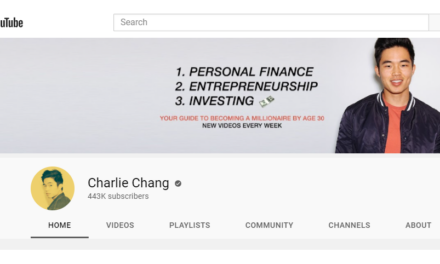CM Brings Order to Book Production
Progressive Information Technologies www.pit-magnus.com
Case: McGraw-Hill Current Medical Diagnosis and Treatment Reference www.mcgraw-hill.com/medical/lange/cmdt/
Product: Vasont ASP
Platform: Browser-based
Price: 5 users cost $1500/month
Progressive Information Technologies began life as a typesetting company in 1950. They got involved with content management when they developed a custom application in the 1990s, which eventually evolved into their current Vasont CMS. Brett Freeman, field support manager for Vasont, points out that they’ve been around the publishing/ content industry for a long time. Perhaps that’s why it made sense for Roger Kasunic, vice president of editing, design, and production at McGraw-Hill to turn to Vasont to help manage production of their Current Medical Diagnosis and Treatment (CMDT) publication, a popular clinical medical resource, which was being produced by more than 75 writers located all over the world using an old-fashioned paper workflow. This system cried out for computer-based solution, and like many publishers, Kasunic also needed a way to take the finished product and publish it efficiently to several output formats including print, the Web, and CD-ROM.
Kasunic explains that in their old system, they sent tearsheets to authors who marked them up, noting any changes from the previous year, and sent them back. They recognized that this was cumbersome and made it difficult to track where a chapter was in the production workflow at any point in time. Kasunic says they wanted to move to a system that used an online database and where authors could download an article themselves and input changes directly in Microsoft Word. At the same, Kasunic says, they wanted the ability to track a document’s whereabouts and smoothly pass documents to various editorial review levels using a check-in/check-out system.
When he began looking at content management systems, he says, they were already using Vasont in-house for a storage solution, so that contributed to their decision to go with them for content management. What’s more, Kasunic says, he liked the idea of hosted (or ASP) solution where Vasont would be responsible for maintaining the database, something he didn’t want to be involved with. Finally, a major attraction was Vasont’s willingness to build a custom Word template to facilitate the conversion into multiple formats. Kasunic says, “Our authors are used to writing in Word. We were not going to be able to sell them on an Arbortext or some kind of tagged-language authoring system. We had to give them something that they knew.”
Using the Vasont system, a McGraw-Hill administrator initiates workflow by moving a chapter out of storage and into the workflow module. Once it’s moved, the workflow is preprogrammed. Each chapter has its own list of people who are supposed to see it. The Vasont system sends an email to the author to get the chapter, and sends the administrator an email if they don’t get it. When they check a chapter back in, another email is generated to the next person on the workflow list.
Not all authors apply styles, so Kasunic has an editor check for styles as part of the editing process and the editor applies the styles if needed. When they are finished with the editorial process, the editor clicks a button built right into the Word template that allows them to convert the Word document to SGML after which it gets sent to the Vasont content management database. From the database, it can be converted into whatever format they need, whether that is SGML, XML, HTML (or even WML).
Kasunic says that for the print version, he sends Word files directly to the typesetter who imports the files into Quark. He points out that they could sent them SGML files, but they are used to working with Word files so that works better for them. He admits, the new system is not perfect, but that the files sent to the typesetter are much more standardized than what they were getting before, which should contribute to a more efficient typesetting process.
In addition to the print element, they work with illustrations in the system created using Adobe Illustrator. The author needs to mark up these pictures with any changes. To get around this problem, they deliver the illustrations to authors as PDF files, and the authors mark up the illustrations using Acrobat’s annotation tools. When the author sends back the marked up artwork, the artist updates it and it gets incorporated in the Vasont database as with any other content.
Kasunic says the solution was great for this particular book (the CMDT) because of the way it gets produced. He says, “Vasont was great for us because we could customize it and work directly with them. We got a lot of individual attention and it works for the product that we wanted it to work for.”
CM Goes to School
Vignette www.vignette.com
Case: Houston Independent School District www.houstonisd.org
Product: Vignette Content Suite V6 and Vignette Multisite Content Manager
Platform: Windows 2000
When you think of a high-end content management package, you probably wouldn’t normally consider a city school district as a potential customer, yet Houston Independent School District (HISD) educates 210,000 children and has 30,000 employees including 15,000 teachers. As such, they are one of the largest institutions in the city of Houston, and like most large institutions, whether they are public or private, they needed a cohesive way to communicate with members of their organization. After exploring the options, a Web portal seemed to be the most sensible way to reach all of these people with a common message.
Bill Edwards, assistant superintendent of technology for HISD, explains that the main source of news for the system used to be traditional media outlets, which he says, didn’t always give the most positive message about the district. They recognized that using a Web portal, they could get out a common message to the community, but making the method computer-based would bring its challenges and would mean they would have to implement the system slowly.
Using Vignette software, their goal was to make the portal as integral a part of the work environment as possible. To that end, one of the first steps they took was to link the portal to the PeopleSoft human resources system they already had in place to make paycheck delivery entirely electronic. This means instead of giving employees a paper pay stub with a list of typical information such as gross income, taxes, available vacation, etc., employees now go to the portal, sign in and get payment and statement information online.
Edwards says that on the curriculum side, they equipped all 15,000 teachers in the system with laptops. Now, via the portal, they can dial in from anywhere and see information such as lesson plans, or look at student data and see how the class is doing instructionally. They can get an overall picture of class performance and identify children who might be at risk of failing.
Edwards says they are still working at incorporating students into the system, but this will take more time. In a system with 210,000 students, they are concerned about secu- rity issues and bandwidth questions related to adding so many users to the system, but they also need to make sure that students have access to the system, which isn’t easy in a district with students whose family incomes range across the entire economic spectrum, many of whom may not be able to afford computers and Internet access to interact with the system portal. One way they have dealt with that at the employee level is to set up public kiosks where employees can log in and find information even when there isn’t computer access available.
For now, HISD will continue to grow the portal. Edwards says that they are not trying to do everything at once and are currently working with their transportation department to put bus schedules online and with food service to put menus online. Edwards says the portal provides so many opportunities to have a centralized place to get information that they used to receive in a piecemeal way.