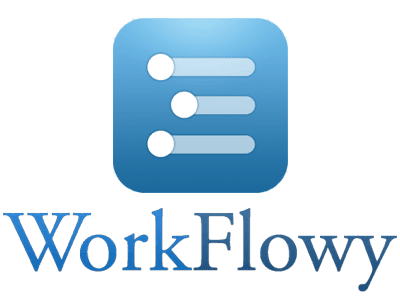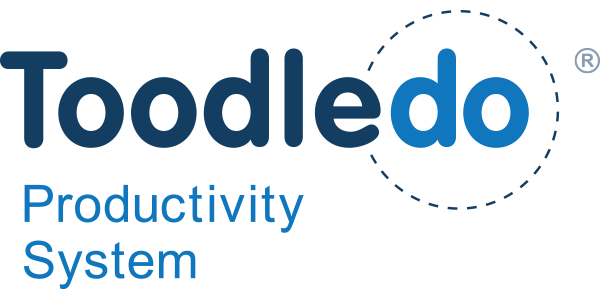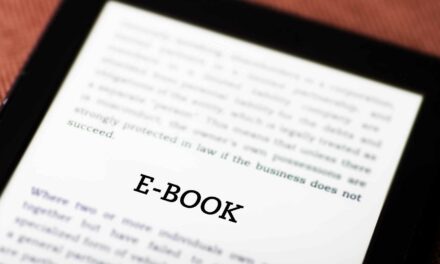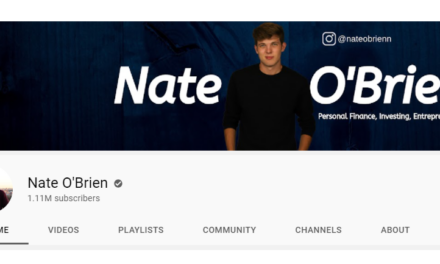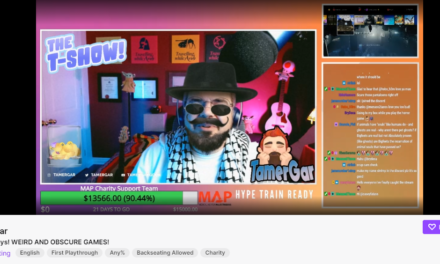Content entrepreneurship is tough.
Behind the process sits the need to manage your workflow and deadlines. It’s a constant juggle of tasks and priorities. The only way to handle these demands well is with top-notch tools.
That’s why we’ve put together this list of project & content management tools specifically for content entrepreneurs. When you’ve finished reading, you’ll have the knowledge you need to get started – with less stress and more flow.
Monday.com
If you’re serious about your business, you need a project management tool that works with you to stay organized.
Monday.com was created specifically for people working on creative projects of all kinds.
This versatile tool allows you to manage projects from start to finish, with the right features for content entrepreneurs and professionals from every industry. Monday offers features like action lists, task breakdowns, and shared visibility for ongoing work.
The software allows you to create multiple milestones and include the related tasks that support your overall goals.
When you add color-coded lists, it’s clear to see where your time is spent each day. You can even assign yourself tasks based on the time they’ll take to complete.
Larger projects can be broken down into small tasks and milestones, and the drag-and-drop calendar keeps them visible and organized. If you’re working with other team members, you can use the calendar to assign tasks and set due dates.
The task management tools on Monday are also great for managing your writing and publishing schedule. The collaborative capabilities let you stay connected with your team while making sure that each task is completed by the deadline.
The due date notifications are customizable. You can even set reminders that keep you on schedule. And, since Monday is cloud-based, you can access your projects anywhere there is an internet connection.
Cost
- $8 and up a month
Pros
- Intuitive interface
- Powerful project automation features
- 100% customizable
- Superior workflow and task management options
Cons
- Unclear pricing plan options
- Confusing in-app navigation
Asana
Asana is a multi-functional project management app that helps you create and organize tasks for various projects.
But unlike many project & content management tools, Asana is streamlined and easy to use. Project managers use Asana to assign tasks, update tasks, and create and monitor individual to-do lists.
This makes it simple to view the goals and outcomes for each project. Because this software is designed for project management, it is richer in features than some other options on this list. If you are serious about systematic organization, it’s worth checking out.
One of the biggest benefits of Asana is the ability to connect tasks and updates to a particular piece of content.
For example, you might have multiple to-do lists associated with an upcoming blog post. You can see which tasks need to be completed before publishing your article and the deadlines associated with each one.
When creating new items, it’s possible to filter them by lists, categories, date, user, and more. This is useful for content entrepreneurs who want to prioritize one task over another or keep track of the due dates for multiple items.
Cost
- Free
- Premium $10.99 per month
- Business $24.99 per month
Pros
- Nifty visual interface
- Simple and sleek project management solution
- Mobile-friendly features
- Easily identify the most important tasks
Cons
- Steeper learning curve than alternative options
- No time tracking
Toggl
Toggl is an easy-to-use online time tracker that tells you how much time you’ve spent on your projects. It’s great for monitoring your daily or weekly progress on any project. You’ll see your daily hours, the total time worked, billable and non-billable time, and more.
A single dashboard aggregates the data from all your projects. From here, you can turn your logged hours into clean reports for invoicing.
If you prefer visuals, then you’ll love the graphs and summaries you can create within Toggl.
Many of us quickly lose track of time when we’re immersed in a project, so Toggl Track even reminds you to pause or clock out. We all need short breaks to renew our creative juices.
The Toggl app also integrates with project management software like Basecamp and Asana, so you can track time on those tasks too.
Finally, Toggl’s apps for Android and iOS let you monitor your time, no matter where you are or how you choose to write.
Cost
- Team $8 per user/month
- Business $13.35 per user/month
Pros
- Generous free plan
- Multiple integration options
- Interface is fast and simple
- App available for desktop, iOS, and Android devices
Cons
- No project scheduling or basic project management features in the free plan
- Paid plans quickly get expensive
ClickUp
ClickUp is a versatile project management app that allows you to manage all your work in one place. This tool features task management, file sharing, and time tracking in one place. If you like an app built to empower you to get things done, ClickUp is worth every penny.
This software is ideal for team collaboration. Individual tasks and projects may be shared and viewed by all your team members. ClickUp makes it simple to get feedback on different pieces of your work and organize your workflow.
The task management tools in ClickUp are handy for managing and monitoring deadlines. For example, the task priority tags allow you to mark tasks as high, medium, or low priority.
Clickup offers intelligent features like workload charts and integrated automation powered by 100% customizable templates. This encourages efficient and effective progress. It also helps you stay on schedule.
Cost
- Free
- Unlimited plan $5 per user/month
Pros
- Intuitive project board layout
- Time-tracking tools
- File-sharing capabilities
- Collaboration features
- Gantt charts and smart automation
Cons
- Too costly for some users
- We found a few bugs and glitches
Trello
Trello is a simple project management app designed for individuals and teams. It allows you to create multiple boards for managing your tasks and projects.
But instead of using a project management method like Asana, Trello gives you a virtual bulletin board to post your task lists. Think of the lists as headings with the cards for each project nestled underneath.
It’s a great option for anyone wanting to break down a project into sections or use separate buckets for different projects. In many ways, Trello resembles a whiteboard with sticky notes.
This is handy for notes, but if you’re constantly checking off multiple tasks or relying on others to complete certain parts of a project, the checklist feature is invaluable.
Every card you create comes with a comments area. If you need to enter reminders for yourself or communicate updates to your team, this is the place to do it. You can tag any members that you’ve invited to that board, and they’ll be notified of your message.
Trello allows you to create multiple boards, which makes it simple to organize a variety of projects on a single platform.
Cost
- Free
- Business class $10 per user/month
Pros
- Great way to keep track of multiple projects
- Super easy-to-use interface
- Connects to third-party apps
Cons
- No time tracking
- Limited storage
Freedcamp
Freedcamp is an innovative cloud-based project management platform. It works with you and your team on every step of a project, from idea to collaboration, task management, and reporting.
Freedcamp boasts a generous free tier, with no limitations on storage, projects, tasks, or users. Free users get access to dozens of essential tools for organization, workflow, and time tracking.
The software is built around the idea of a collaboration platform that allows users to set up a workspace by choosing the tools to suit their needs.
You can select email settings, filing sharing, calendars, tasks, Kanban boards, Gantt charts, and a whole host of other options.
When it’s time to upgrade, you will unlock fascinating features like built-in chat tools, advanced task management options, and even customized reporting.
The task management section of Freedcamp is particularly handy for content entrepreneurs because it stores all your tasks under one umbrella. This is a lifesaver when planning a multi-task project, e.g., writing and publishing a book.
Cost
- Free
- Paid plans $1.49 to $16.99 a month
Pros
- No need to download or install any software
- Generous free plan with inexpensive upgrades
- Straightforward interface
- Literally no learning curve
- Cloud storage syncing
Cons
- Advanced features, including CRM, invoices, and Wiki, are only available in paid plans
Dynalist
Dynalist is an online app for creating lists, outlines, and projects. It works with all types of media like images and videos, which makes it an ideal tool for brainstorming creative projects.
Dynalist offers a clean interface to help you to focus on what’s important, your work. The tools and features only show up when you need them.
Content entrepreneurship involves creativity, and it’s also important to stay organized. Dynalist makes it easy to keep your ideas in one place and outlines all the steps you need to take to make that happen.
The app lets you connect with other users to collaborate on a project. This can be useful for creating a book outline or forming a mastermind group where you’re all working toward the same goal.
The software also has the ability to integrate with tools like Evernote, Slack, Dropbox, and Google Drive. You can create a list, sync it with your Google Docs, and add it to your calendar for easy organization.
The simple interface of Dynalist makes it easy to organize multiple projects without getting overwhelmed. You can switch between projects instantly, add media, and work with others to keep everyone on the same page.
While the free version offers some of the most useful features, you need to pay to unlock everything.
Cost
- Free
- Pro $7.99 per month
Pros
- Clean interface
- Full-text search
- Available on all devices
- Ability to organize everything
- Solid project planning and collaboration features
Cons
- No time-tracking feature
- Free version limited in features, tools, and users
- Daily automatic synchronization not available in free plan
WorkFlowy
WorkFlowy is a neat little app with plenty of flexibility. If you’re a list maker, this is an ideal option for creating task lists and sharing them with others.
WorkFlowy is so simple to use that it doesn’t matter your skill level or goals. Everyone will enjoy the benefits of this digital notebook.
Cost
- Free
- Pro $4.99 per month
Pros
- Simple to use
- Stylish design
- Free access to everyday features
- Powerful and intuitive features for professionals
- 20% discount for annual subscriptions
Cons
- Sharing options are available but lacks robust collaboration features
Checkvist
Checkvist brings you the ultimate in cloud-based outlining, writing, planning, and top-level brainstorming. The web tool organizes everything from a to-do list to your outlines and project planning.
To further enrich your writing experience, Checkvist is keyboard-driven, so you can quickly type in task titles, organize them within folders, and add due dates.
You can arrange your projects using a limitless hierarchy and expand on your idea wherever you may be, whether that’s on the go or at home.
Your account will connect to 1000+ Zapier integrations and many other 3rd party apps, creating an all-in-one workflow solution.
Cost
- Free
- Pro plans from $3.90 per user per month
Pros
- 100% keyboard-driven interface with markdown formatting
- Quickly capture ideas using checklist, outline, and calendar
- Smart project management for book writing, events, film making, etc.
- Unlimited hierarchical organization of tasks
- Multiple sharing options
Cons
- Lack of time tracker
- No workflow management
Toodledo
Being productive is hard to accomplish these days. We cope with countless interruptions and distractions, making it a challenge to focus on our most important tasks.
Toodledo is a multi-functional productivity tool that helps you organize your projects from start to finish. By assigning tasks to specific days and times, you ensure each is completed on time and within budget.
When it comes to setting up your projects, Toodledo is super flexible. It lets you choose the settings and features so the tool always displays what you want it to.
As with other tools mentioned, you can share outlines and assign tasks to yourself and team members. The software allows you to set due dates, attach files, and even enter notes related to a specific task.
The integrated outlining feature couples with reminders, alerts, and time tracking, enabling any content entrepreneur to set a structured workflow and keep track of the progress.
To make it even easier for professionals to tackle all their writing projects efficiently, Toodledo integrates with many tools, including Evernote, Google Calendar, Google Drive, and Microsoft Office.
Cost
- Free
Pros
- Plays nicely with over 100 third-party apps
- Multi-dimensional outlining
- Time tracker
- Reminders and alerts to stay on schedule
- Log your tasks, goals, or habits
- Export data any time
- Free
Cons
- Workflow management has limited display options
- No email management feature
Add to the toolbox
Content entrepreneurs often struggle to manage all their ideas, research notes, and creation tasks. The right combination of tools lets you structure your content creation and projects from start to finish.
Our selection of project & content management tools for content entrepreneurs offers you the chance to get more organized with your content creation. You’ll focus on the tasks at hand instead of worrying about them getting buried in a sea of clutter.
What are you waiting for? Pick a project, choose any of these awesome tools, and get to work.