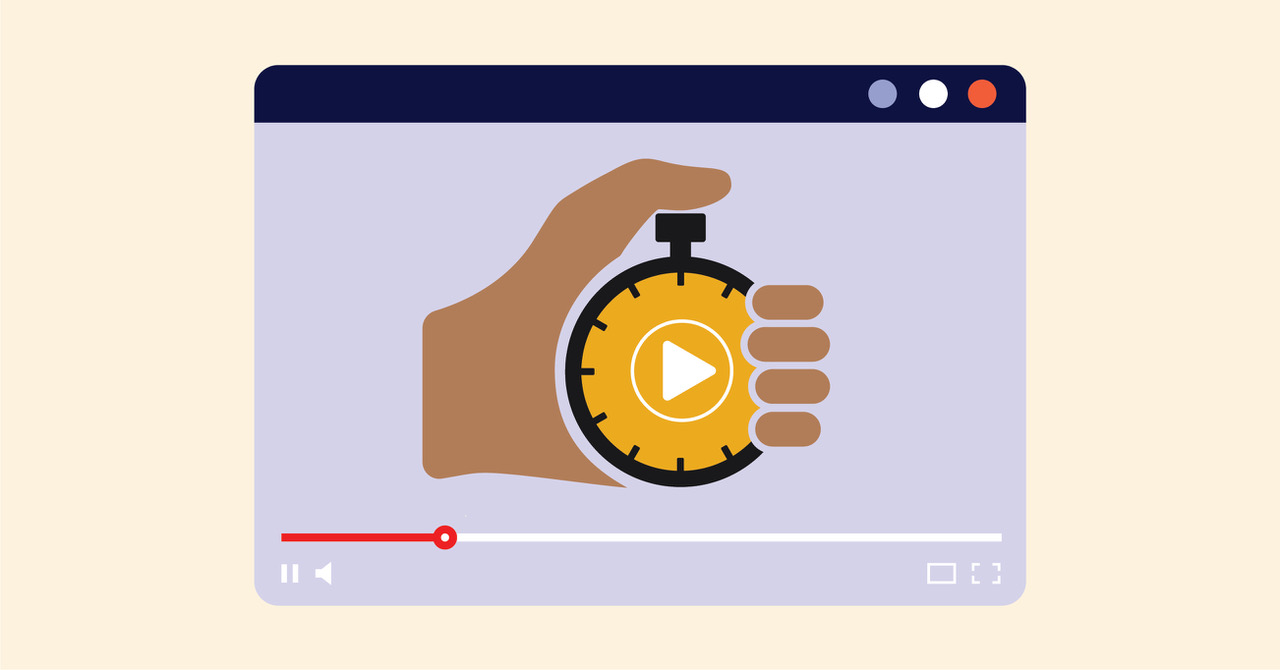A member of my private community is starting an Instagram channel. She likes creating Reels – the one-minute videos competing with TikTok. She needs to create many videos to experiment and train her skills. Instagram loves frequent Reels.
But there’s one problem: Producing a one-minute video takes her at least one hour. And sometimes, she still doesn’t publish it because she doesn’t like it. So will she ever get traction?
Creators of social media videos can be excited by the novelty and early results. But how long before they experience burnout?
Video editing is the enemy
For some video-based content businesses, editing is essential. Think travel YouTubers or vloggers. They record hours of clips every day. They distill them into 10- to 30-minute engaging narratives.
But for many others (most of them, I’d say), video editing is not necessary. Let me explain.
#Video editing is the enemy for most #creators, and it's usually unnecessary, says @MrCabasVidani. #CreatorEconomy Share on XMany creators publish instructional videos where they teach and/or show something: recipes, tutorials, reviews, and so on. They usually do three types of editing:
- Fixing – removing silences, mistakes, and unnecessary parts
- Enriching – adding graphics, sounds, and text
- Enhancing – improving sound and image quality
Each type can be avoided or done in real time with the right preparation and training.
Work on your mindset
Perfectionism is the enemy of all creators. We fear failure and judgment: What if my videos bomb? What if the ‘internet’ sees how bad I am at making videos?
We set a minimum quality threshold. We won’t publish anything that doesn’t satisfy it. And there’s a huge problem: This threshold is not grounded in reality. You actually don’t know what your audience likes, especially in the beginning.
But quality can come from quantity. When your content solves problems or entertains, viewers forgive much of what you see as defects. I often stumble on successful YouTube videos showing nothing more than the creator talking. Why do they work? The audience likes the content, the style, the personality. No editing required.
Quality can come from quantity. If your content solves a problem or entertains, viewers forgive what you may see as defects, says @MrCabasVidani. #Videos #CreatorEconomy Share on XSo, lower your quality threshold, and follow these tips to save hours in your video-making process.
Avoid mistakes
Have you ever said something like, “Let’s redo this clip several times. I will fix it in editing.”
But that fix takes a lot of time. You have to play the raw footage. Stop when you find the mistake. Go back to the exact moment to cut. Scroll forward until you find the usable version. Editing a video with this traditional approach took me at least three times the length of the video.
Now I use several tricks to avoid it:
Prepare an outline or script
Write an outline that specifies everything you need to say. When filming, you only have to choose how, not what, to say. Read it before recording. Then, while you’re talking, quickly glance at it to keep the thread.
If improvising on an outline still leads to too many mistakes, write the script. Use it with a teleprompter (you can buy them for around $100) when recording. This approach, though, has three shortcomings:
- Scripting a video word for word takes a lot of time, especially if you fall prey to perfectionism,
- The phrasing in a script can be different from how you speak, leading your narration to sound stilted.
- Paying close attention to every word you need to say requires good acting skills, or your reading could be dull and push away viewers.
Record short clips
Improvising or even reading several minutes of video in a single take can be daunting. To make it easier, record one or two minutes at a time. Don’t leave too much silence at the beginning and the end of each clip, and you can just drag them into your video editor in the right order. No cuts needed. With time, you will build the stamina to record longer clips until you do the video in one take.
Time-saving tip for video creators: Don't do a single take. Record 1 or 2 minutes at a time. Don't leave too much silence at beginning and end, says @MrCabasVidani. #CreatorEconomy Share on XBe a public speaker
Act like you’re speaking live where there’s no second try. Prepare your talk and supporting materials (text, graphics, sounds, etc.) Bring them up on screen while talking and recording.
For example, I initially added titles to my videos in my editing software. Then I switched to using slides while recording. Finally, I combined a script and an open broadcaster software (OBS) plugin to read titles from a text file. (Nerdy, I know.)
Every video resembles a webinar. Preparing everything and recording as if you are presenting live will help you avoid mistakes and keep a quick pace that increases watch time.
Increase video-publishing reps
Changing your mindset, preparing everything, and giving an engaging performance will not come naturally. You need to record and publish tens (and tens) of videos until it becomes second nature.
Beware: The publishing step is vital in the no- or minimal-edit process. Only when you face the judgment of viewers can you fight your fear. You stretch your comfort muscle.
And you know what? You’ll probably discover that people like your videos even when you only see an endless sequence of imperfections.
How?
The no-edit video approach requires some changes in the traditional process. Usually, you set up the camera, microphone, and lights, and hit record. Then, you spend hours with your editing software cutting, dragging, adding, polishing.
A no-edit video approach requires creators to use a system similar to #streamers, says @MrCabasVidani. #ContentEntrepreneurs Share on XTo avoid that, learn from livestreamers. Search “streaming setup” on YouTube and prepare to invest waste hours admiring their mesmerizing setups. But you don’t need such complexity from day one. Here’s your basic shopping list:
- Webcam, smartphone, or digital camera with HDMI port and continuous video
- Tripod (the cheapest that keeps your recording device at eye level)
- Elgato Cam Link or similar device to connect your HDMI camera into a webcam
- Lights (but a very large window can work)
- USB microphone
- Open Broadcaster Software (OBS)
- Elgato StreamDeck (optional) – a customizable keyboard).
OBS is your virtual control room. It allows you to create different scenes combining your sources – camera, microphone, music, sounds, images, titles, screen capture, etc.
You can change the scene with your keyboard, mouse, or with the Stream Deck. OBS shows the active scene in the recording. Think of a TV show, where they jump from a studio shot to a chart, to a split-screen with a guest, and add lower third titles.
It will take a bit of time to set up and some training to use it fluently while recording. But you’ll find lots of tutorials on YouTube. And in the end, you’ll feel like having gained a new superpower.
Here’s my setup:
Your next step
This no-edit approach to video is a revolution for many people. It’s overwhelming and a little scary. Start small. Work on your outlines until they allow you to speak without errors. Meanwhile, start playing with OBS. And if you need help, DM me on Twitter.
About the author
Alberto has been a content entrepreneur since 2010, writing posts, producing videos and podcasts, and selling ebooks, courses, and services. Now he helps content creators become consistent through coaching at https://www.coach.me/albertocabasvidani.