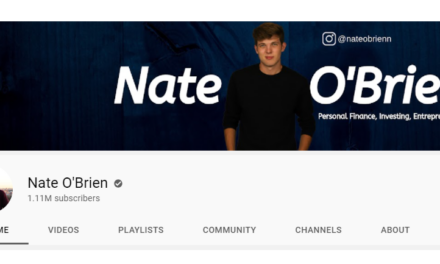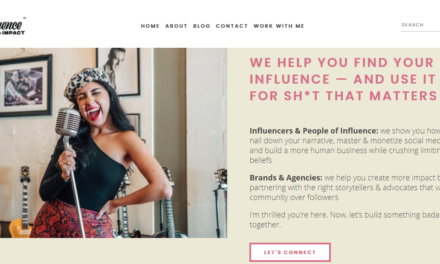Sending your newsletter from a Gmail.com address?
Growing your newsletters to thousands of subscribers?
If you answered yes to either question, Google and Yahoo would like to have a word.
This February, they are changing the email guidelines for bulk senders. You’ll need to take a few steps to ensure you follow them. But the good news is that these new rules – and your adherence to them – will better ensure your emails arrive in the inbox of your subscribers.
Change your email sender domain from Gmail.com. First, the free Gmail account won’t work anymore as a bulk sender. To remedy this, acquire a domain name and set up an email address as the new sender. Make sure to let your audience know about the change since it could appear differently in their inbox.
Onto the other new email guidelines for bulk senders. While Yahoo doesn’t quantify bulk senders, Google says it’s anyone sending over 5K messages a day to Gmail addresses. No matter your subscriber count, it makes sense to do these updates so your emails don’t trigger any red flags in their systems.
Strengthen your email authentication protocols like SPF, DKIM, and DMARC. OK, I know that alphabet soup probably sounds imposing to entrepreneurs who aren’t techies. Google and Yahoo offer sender guidelines, but so will your email database service (i.e., ConvertKit, Mailchimp, Constant Contact). They are all eager to help legitimate email senders.
Spam rates should never exceed 0.3% and ideally be less than 0.1%. Take steps to ensure your subscribers don’t mark your newsletters or other emails as spam.
Make it easy to unsubscribe. Don’t beg a subscriber to stick around. Let them click a single button that’s easy to find. And drop them from your distribution list right away. If you make it difficult to unsubscribe or delay the effect, the subscriber is more likely to mark your email as spam.
Use the free Google Postmaster Tools to help. It provides dashboards on Gmail delivery errors, spam reports, feedback loops, etc. It also can monitor your spam rate for Gmail accounts.
Implement two-factor authentication for new subscribers. This task may reduce the number of people who sign up and become actual subscribers. But it will ensure your list is made up of truly interested people who aren’t likely to mark the emails as spam.
Every six months or so, scrub your subscriber list. If someone hasn’t opened an email in six months, send them a last-chance email series. Let them know since they haven’t opened your emails in six months, you’ll remove their name from the list if they don’t click on a yes-keep-my-subscription link.
Now you know the email guidelines for bulk senders are good for content entrepreneurs like yourself. You may see your open rates rise by taking steps to authenticate your distributions and create a good subscriber experience to thwart unwarranted spam notifications.
Helpful Resources:
About the author
Ann regularly combines words and strategy for B2B, B2C, and nonprofits, continuing to live up to her high school nickname, Editor Ann. An IABC Communicator of the Year and founder of G Force Communication, Ann coaches and trains professionals in all things content. Connect with her on LinkedIn and Twitter.