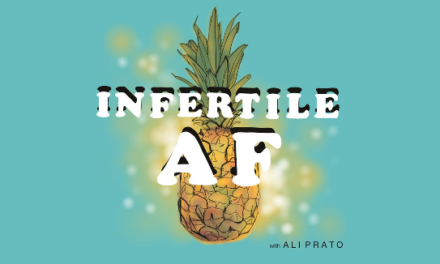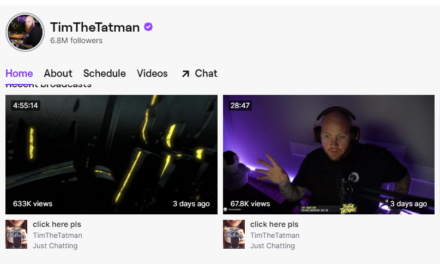Marketing professionals know how important Twitter can be. But it’s also bewildering just how hard it can be to manage a social media presence, even if the length of each post, technically, is only 140 characters. Twitter is a fast-moving platform and the only way to make an impact is by posting multiple times every day. That’s a lot of content!
Thankfully, as content marketing has grown, so has the availability of content recommendation tools that help social media managers keep their feeds full. Recently, Buffer and Swayy, two popular content recommendation tools, announced that they will be closing down their content recommendations. Users of those tools need not fear, there are others that can help keep your Twitter feed overflowing with helpful content.
DrumUp
DrumUp is an easy-to-use content suggestion tool that uses advanced Natural Language Processing (NLP) and sophisticated machine learning algorithms to suggest the most relevant content for your Twitter accounts. A fully customizable tool, DrumUp also has Tweet scheduling options that posts to Twitter a specified number of times a day at high traffic hours. It also allows you to schedule individual tweets if necessary, or create and schedule an original tweet.
The in-app search service of DrumUp links to a vast, curated content library and pulls content that is fresh, original and relevant based on your keyword settings. As a result, you can easily define your search using narrow parameters and queue up articles that are highly relevant. The addition of Negative Keywords or exclusions to the search ensures that you are able to limit your search and find more content you can use.
Feedly
Feedly is a content curation platform boasting an interface that looks like a feed that allows you to quickly find, curate, and share content across social media platforms including Twitter.
Feedly is particularly customizable for Twitter management because it allows you to search for content using hashtags, and organize content under tags as well.
Though Feedly does not have a scheduling option, it does allow you to save content for later to post at a later date. With Feedly’s Twitter-friends topic based search options, it is a quick and easy way to discover Twitter content. Feedly is available as a mobile app, so it works well for on-the-go marketers as well.
Feedly also helps create custom content when offline, but the Pro version is required to use this feature. The Pro version also comes with other features like keyword or phrase searches, and integration with Evernote and OneNote.
Spundge
Spundge has been developed for use by teams or collaborators, and allows multiple people to contribute to a single marketing campaign. The interface in Spundge is based on notebooks -you can create different notebook for different topics and then add content to them for publishing.
Spundge allows you to look for content online via a topic search, and pulls up stories and articles that are most relevant to you. It also allows you to create original content and post it to notebooks. A bookmark button enables you to save any web-page you may be currently reading to a Spundge notebook as well, which means you aren’t limited by a solely in-service discovery tool. Spundge will post to twitter for you, and allow you to schedule your tweets as well.
(Image courtesy fo Shutterstock.)