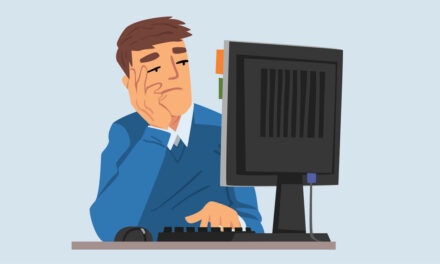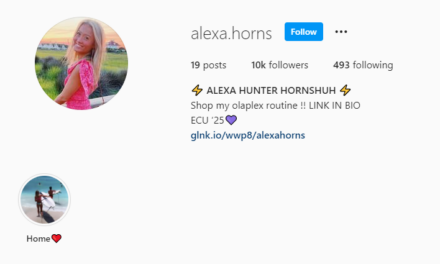I rarely listen to video content at my coworking space.
Give me good captions, and I’ll consume the content. But if I must listen, I’ll move on and search for content that doesn’t require me to consume sound.
In this case, the quiet in the office setting fosters a situational disability for me.
Yet, many people tend to think of disability or impairment in a singular and absolute sense – a permanent condition. While many people fall into the permanent categories, such as those who have permanent hearing or vision loss, temporary and situational disabilities also exist.
For example, someone who has a bad ear infection (or attended a big rock concert last night) may have a temporary hearing impairment. A parent with a sleeping child may have a situational hearing impairment (i.e., they avoid any noise because it could wake up the baby).
By ensuring your content is accessible to all of these categories, you can grow your audience and your business. Let’s explore a few of the easiest and most necessary steps to make your content more accessible.
Podcasts: Text transcriptions work well to let those with hearing impairments get the content from your audio-only content. While text-based show notes work well to highlight key moments and times in the podcast, a word-for-word transcription is necessary for readers to have the full podcast experience. Several services, such as Rev and Otter.ai, can provide a transcript within minutes, if not seconds, after uploading a file or URL.
Publish the transcript on your website, and note its availability in your podcast directory description.
Videos: You can add captions and subtitles to your videos to allow audiences with hearing disabilities to consume your content easily. You can add them manually, but the process also can be automated. Adobe Express offers a free tool where creators can upload their subtitle-less video and get back a subtitle-filled video. YouTube also has a process to create captions, but it’s not automatic. You need to walk through the steps to make it happen.
Images: Alt text not only lets voice readers know what is in the image, it lets search engines know, too. Take a moment when you upload an image to craft the alt text. Follow Harvard University’s digital accessibility guidelines: Keep it short and descriptive. Don’t waste space for words like “image of” or “photo of.” Leave alt text blank if the image is purely decorative.
I’ll add one more tip: Read your alt text out loud. What may make perfect sense when you’re typing it might sound odd or incorrect when hearing it.
Links: Linking to relevant count or native sources is a common move of content entrepreneurs. But screen readers don’t love vague instructions and details. Microsoft says links should convey clear and accurate information about the destination. So, don’t just write, “Click here” or “Learn more;” instead, include the title of the linked content.
Speaking of Microsoft, it embeds an accessibility checker in its Office products. It’s under the Review tab. Click on it and view the panel on the right to discover accessibility challenges. I find it helpful to use even when I plan to use the content in a non-Office format.
Infographics: Visually conveyed information works well to help readers understand data and complex concepts. But screen readers only see images, not the data. So, if you publish an infographic, also publish a text-based explainer prior to or immediately following the infographic.
Here’s an example:
Tilt’s research finds the average content entrepreneur has 4K unique followers, publishes on four unique channels, and generates revenue on 1.9 channels.

To go deeper into web accessibility, check out Web Accessibility Evaluation Tools from W3C Web Accessibility Initiative (WAI).
About the author
Ann regularly combines words and strategy for B2B, B2C, and nonprofits, continuing to live up to her high school nickname, Editor Ann. An IABC Communicator of the Year and founder of G Force Communication, Ann coaches and trains professionals in all things content. Connect with her on LinkedIn and Twitter.