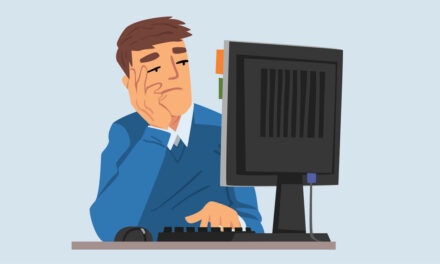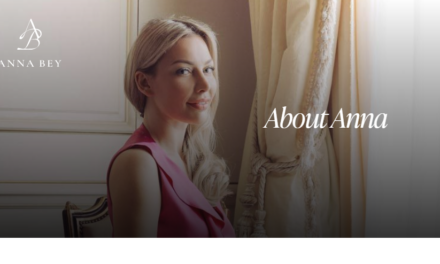OK, here’s the truth. I didn’t listen to Nora Dunn aka The Professional Hobo at Creator Economy Expo 2022 because I don’t plan to live life on the road. But when I finally tuned in, I quickly realized Nora has a lot to help content creators, no matter your living arrangements.
“The show must go on,” Nora says. That holds true whether you live life on the road or at home. Just as flights get canceled, and Wi-Fi can be spotty in remote locations, creators at home can have a storm knock out electricity and internet or have their data corrupted by a faulty computer or digital thief.
Consider doing these five things to help your content business (and you) run smoothly, no matter the circumstances. All are based on Nora’s golden rule, “Set everything up so nothing can trip you up.”
1. Set up an office: It can be easy to blur the line between home and business. To keep things separate, particularly if you don’t want your business contacts to have your personal contact information, you can set up an alternative mailing address and phone number.
Nora Dunn uses a virtual mailing service. Unlike a post office box address, they include a standard street address that governments and banks usually require. They digitize and send you the mail and even take action on your behalf (i.e., deposit that mailed check into your account).
A separate phone line also can be helpful. You can add another line through your cell plan or use an internet- or cloud-based service, such as Google Fi, Skype, or Hushed.
2. Step up security: If you leave your home – even if it’s just to head to the cafe to work – you increase the chances for cyber theft. Using a VPN (virtual private network) is absolutely necessary to add a layer of protection. Otherwise, anyone who has ever used the cafe’s internet could get access to your computer if they want.
Use a password manager to protect access to your virtual accounts. Not only is it more secure, but it’s also a time saver because you don’t have to figure out which combination of your pet’s birthday and ones and exclamation marks you used.
If you work with contractors who need access to your accounts, password managers can allow you to give them access without giving them your login info.
3. Back up the backups: Nora tackles this in several ways. First, ensure all your devices (laptop, tablet, and phone) have all your work-related apps. That way, if one stops working, you can pick up the other and resume your tasks.
Use a cloud server to host your files. Nora prefers Dropbox because all the files sit on her computer and are synced automatically with the cloud server when she has an online connection. Google Drive is another solution, but since it requires internet access, it might not be the best choice if you experience internet disruptions.
Don’t stop at the cloud. Buy (and use) a portable hard drive to store your data. It’s helpful for long-term, accessible storage that doesn’t require an internet connection. It also can be good to buy two of special, must-have items, such as an adapter.
4. Give everything its place: Losing stuff can happen. You could forget where your earbuds are or misplace that notebook with important notes. To mitigate that, have a designated place for everything. Put your earbuds in the same pocket of your bag or the same section of your desk organizer. (I do this for both my desk at home and my tote bag that goes to the coffee shop when I need to look at different walls.)
5. Don’t forget the importance of community: Nora lost her sense of belonging after 12 years of full-time travel. As a content creator working alone, you may lose that, too. Find virtual or in-person opportunities to connect. It could be a co-working space or an online group to “gather” with people of like-minded work. (I’m a big fan of using The Tilt community as a resource.)
Nora will be back at Creator Economy Expo 2023 as she moves from the breakout sessions to the main stage. Save your seat before prices go up!
About the author
Ann regularly combines words and strategy for B2B, B2C, and nonprofits, continuing to live up to her high school nickname, Editor Ann. An IABC Communicator of the Year and founder of G Force Communication, Ann coaches and trains professionals in all things content. Connect with her on LinkedIn and Twitter.