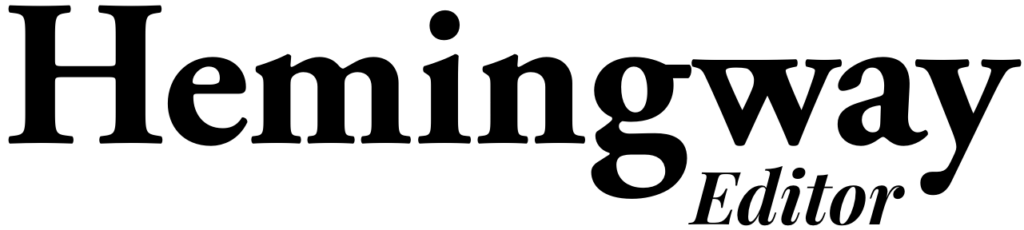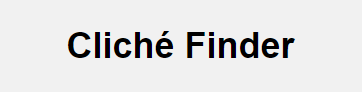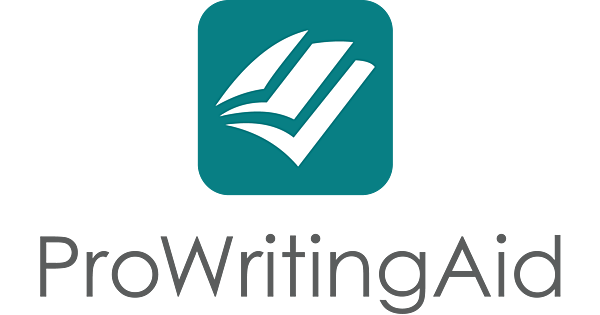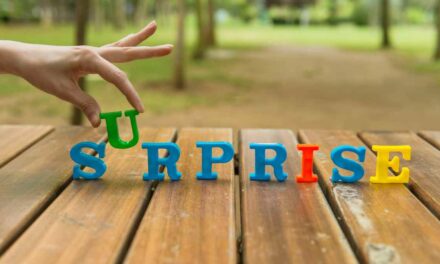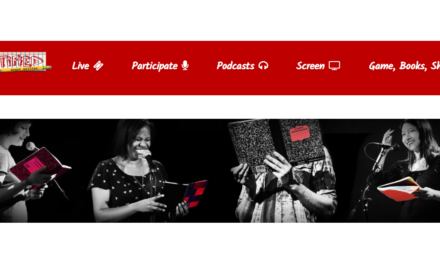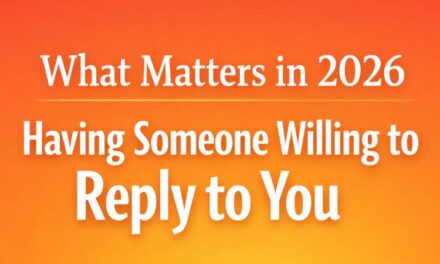When you get done with the first draft, it’s time to break out your editing and grammar tools. To make that a little easier, we did the research and identified sevent essential editing & grammar tools for content entrepreneurs.
These tools will not only help you improve your work but save you time. What they won’t do is remove the need for correct construction and critical thinking – that’s all up to you.
Hemingway Editor
Ernest Hemingway is renowned for his short and simple writing style.
Modern writers tend to overcomplicate their sentences, so the Hemingway app is the perfect tool to help you write concisely.
Though this may sound illogical to you, producing concise and clear sentences is the best way to get your content read.
To use the Hemingway editor, paste your text into the input field and let the app scan your work.
The analysis provides color-coded scores for adverb usage, sentence complexity, and use of the passive voice. It also suggests alternative word choices.
The minimalist, non-intrusive interface lets you monitor your writing progress with a word counter and a readability score.
Cost
- Free
- $19.99 for desktop version
Pros
- Requires no installation or download
- Easy to use and accessible from anywhere
- Fast and accurate sentence clarity assessment
Cons
- Desktop app only available to paid users
- No thesaurus or advanced grammar checker
Cliché Finder
Clichés are the bane of a content entrepreneur’s existence. See what we did there?
Avoiding clichés when writing is more difficult than it sounds. It takes more work to find the appropriate words than to stick with commonly used expressions.
That’s why Cliché Finder was invented.
Cliché Finder returns a list of trite or overused phrases in your text.
The one-two punch of combining Hemingway with Cliché Finder will improve your writing style and help you to produce fresh content that gets noticed by your readers.
Cost
- Free
Pros
- Improves your writing style
- Enhances your creative skills
- Offers alternative word choices
Cons
- No app version
ProWritingAid
ProWritingAid is a step above the basic grammar tools.
Its editing software analyzes your word choice, sentences, grammar, punctuation, and more.
At a basic level, ProWritingAid immediately identifies your mistakes and suggests how to correct them. This means you can learn as you edit.
And, this tool has greater functionality than just about any other software on the market.
ProWritingAid highlights elements like repetitiveness, vague wording, passive voice, and overly complicated sentence constructions.
ProWritingAid is available as a free online tool or as an add-on in Microsoft Word, Google Docs, Final Draft, Open Office, and Scrivener.
Cost
- Free
- $20 monthly
- $79 annually
- $399 lifetime
Pros
- Advanced grammar and punctuation checkers
- Provides suggestions and corrections in real time
- Uses grading system to score writing quality
Cons
- Interface sometimes feels bloated with options
- Many features are exclusive to paid users
Grammarly
Grammarly is the Swiss Army knife of grammar checkers.
Its vast editing capability allows you to check your writing for more than 250 issues, including passive voice, subject-verb agreement, and overuse of adverbs.
Grammarly also checks the readability level of your content and offers suggestions for clarity and tone adjustments.
Grammarly features a plagiarism checker that highlights any paragraphs similar to others found on the web. (That’s also a benefit for SEO-focused content.)
When you choose the premium plan, you unlock additional editing and proofreading power – sentence suggestions to encourage variety in your writing and recommendations for inclusive writing.
Grammarly is a one-stop shop for your writing needs.
Cost
- Free
- Premium starts at $12/month
Pros
- Multitude of features
- Plagiarism detector
Cons
- Higher cost for premium features
ReversoSpeller
ReversoSpeller is for those of you looking for a no-frills grammar and spell checker.
Although it’s simple, ReversoSpeller shows lists of synonyms and offers a handy verb conjugation feature that non-native English speakers will appreciate.
ReversoSpeller also highlights words that sound the same but that have different meanings. This gives you a unique opportunity to look over your writing and adjust your wording for comprehension.
Overall, ReversoSpeller is one of the better grammar and spell checkers out there. It runs in your browser.
Cost
- Free
- 9.99EUR monthly
- 4.99EUR monthly with annual plan
Pros
- US and UK English supported
- Easy to use
- Built-in thesaurus
- Verb conjugator
Cons
- No plagiarism detector
De-Jargonizer
Do you ever find yourself writing a sentence and wonder, “Does this sound geeky?”
Too often, writers think it’s clever to use technical terms or jargon to get their point across. They forget that their audience may not have a technical background.
The De-Jargonizer helps change this by highlighting every instance of jargon in your writing.
If you are a technical writer or use specialized language, this free tool will significantly improve your chances of being understood by the average person.
Just paste in your content and the tool automatically highlights your text using various colors. Common words show up as black text and orange ones are deemed “normal.” Red is jargon.
You can edit the red text to remove it or replace the word with a more common synonym.
De-Jargonizer features a meter that shows the percentage of common and mid-frequency words, as well as a ranking of the suitability of your content for general audiences.
Cost
- Free
Pros
- Handles technical jargon
- Useful for copy editing
- Features a handy meter to help gauge your content
Cons
- Online-based tool
- Does not suggest replacement words
Toolbox and Snopes (fact-checkers)
It’s OK to express your opinion on a topic, but it’s not OK to spread false information.
Before you begin writing, start fact-checking. The easiest place to begin is ToolBox. It’s a Google solution that uses a search bar to uncover the facts.
Enter a keyword or phrase and Toolbox explores the web to bring you articles and facts related to your search term.
It’s free and easy to use, although you may need to enter variations of your keywords to get a result.
In addition to the search bar, Toolbox has a link to “recent fact checks.” You’ll find the most recent claims, their rating, and a link to the source for that rating. This is extremely useful when you’re looking to fact-check a trending topic.
Cost
- Free
Pros
- Easy to search
- Links to relevant articles
- Ability to explore recently checked facts
Cons
- Not all keyword combinations produce results
Snopes.com often comes up in the search results. Snopes is an excellent way to ascertain the credibility of claims made on the internet. You won’t always get a straight true-or-false answer because they have 14 rating definitions. Their terminology includes unproven, scam, and lost legend.
Add to your toolbox
Writing is hard work. When creating a draft, you’re keen to get our words out and onto the page. But, even the best wordsmiths and writers spend time editing and proofreading their work. That’s because the message they want to convey must be easily understood.
It doesn’t matter whether you are a Hemingway, a Shakespeare, or the average Joe, correct grammar and thorough editing are essential.
Practice is the best way to (eventually) create a masterpiece, but the above editing & grammar tools for content entrepreneurs will help you on your way.