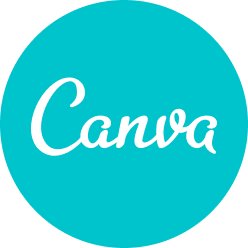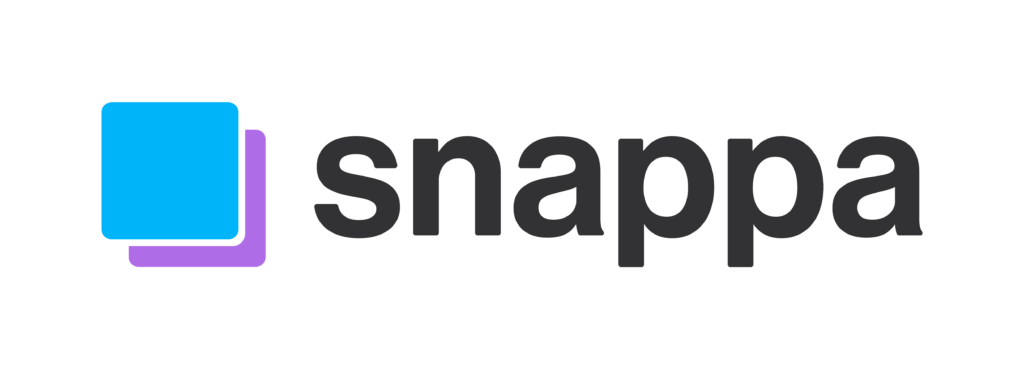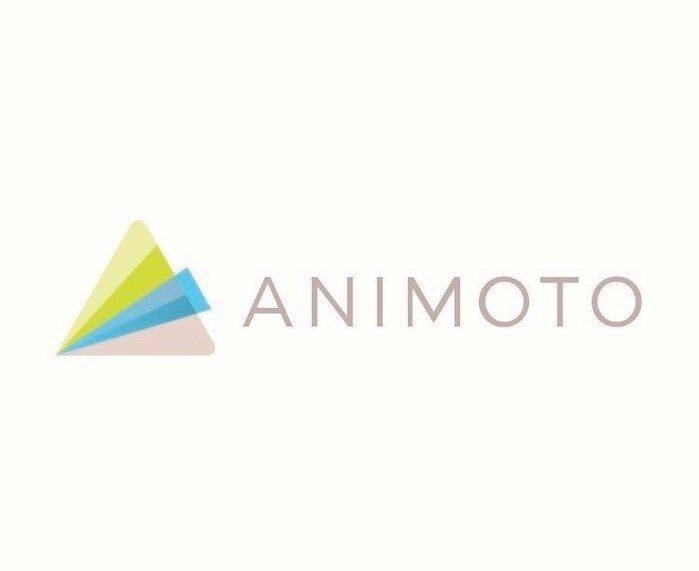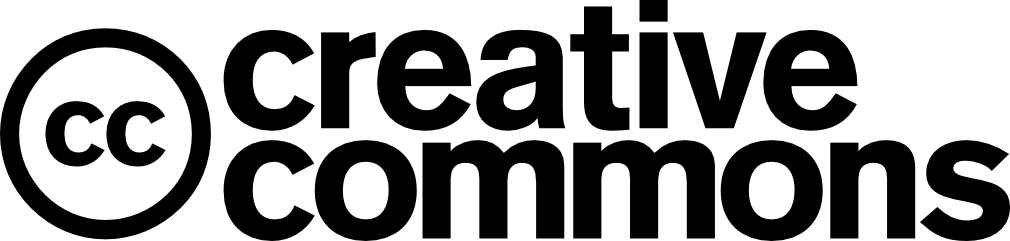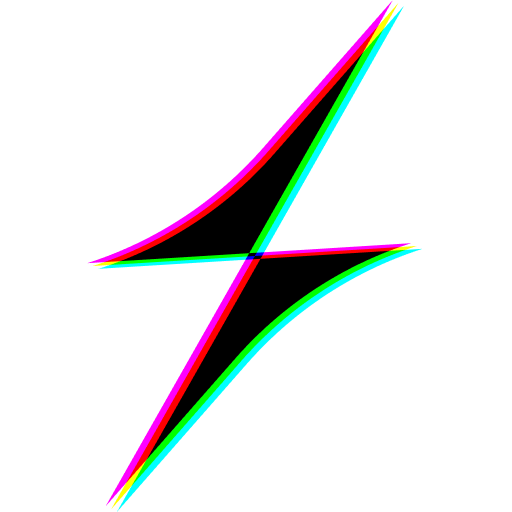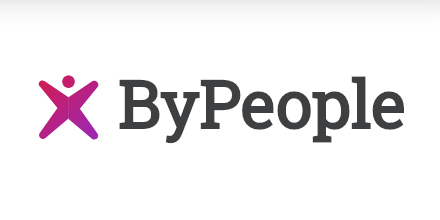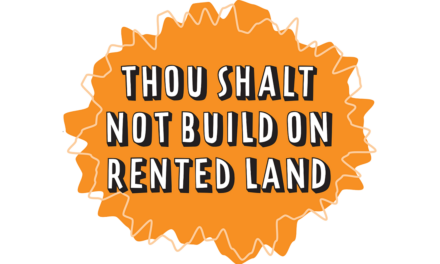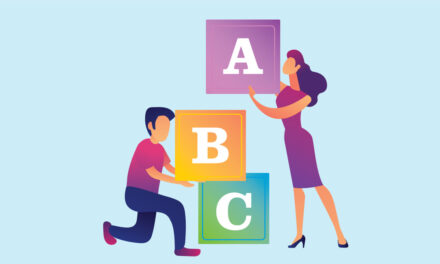Content entrepreneurs are not necessarily the best designers.
Yet, we often need to put together an ebook, article, or social media post complete with images, infographics, or professional-looking designs.
How do we do it?
Here are 10 essential design & photo tools for content entrepreneurs that make creating stunning graphics a simpler process for anyone.
The majority have dozens of multi-purpose templates so you don’t have to start from scratch. Plus, they remove most of the tech barriers that often stand in your way.
Take a look to find the right design or photo tool for your needs.
Canva
Whether you’ve written an eBook that needs a cover design, want to create an infographic for your latest blog post, or even slap together a business card, Canva‘s drag-and-drop interface makes it a simple affair.
This is one of the many free web design & photo tools for content entrepreneurs that offers thousands of templates for almost any industry and use case. You can customize each one for your needs.
After several years of using Canva, we can safely say that it is one of our favorites for non-designers.
We’ve seen content entrepreneurs who believe they have zero creative flair produce brilliant graphics. It’s as easy as dragging and dropping elements into your canvas, selecting images and fonts, and playing around with the color palettes.
Cost
- Free: Over 250K templates for individuals
- Pro plan: $119.99 a year, includes additional features such as a brand kit, background remover, additional cloud storage, and social media scheduling.
Pros
- Drag and drop makes it easy to design almost anything
- Templates cover every major industry
- Highly customizable with the ability to create graphics from scratch
Cons
- Not many templates for some smaller industries
- Interface gets hung up temporarily if you’re working on multiple tasks
Venngage
Aside from text, many content entrepreneurs are expected to support their statistics and arguments with infographics.
Done well, infographics help people to visualize and make sense of any data you present. Fortunately, you no longer need to be a designer to create compelling versions.
With Venngage, you choose a template and customize it to fit your needs.
This process removes the hassle and confusion and lets you create clear and colorful infographics. The tool also helps you to produce stunning data visualizations, mind maps, charts, and reports.
With around 7.5K templates, it’s a breeze to pick a pre-made infographic and start designing.
Cost
- Free to start
- Premium plan: $19 a month for unlimited designs
- Business plan: $49 per month for access to more images, additional templates, and removal of Venngage branding
Pros
- Create infographics in mere minutes
- Choose from dozens of customizable templates
- Free to start
Cons
- Free version is limited to five image uploads and five designs
Snappa
Snappa makes creating social media posts infinitely easier than any other tool we’ve used. That’s why it hit our top 10.
Whether you’re creating a post for Facebook, Twitter, or other social media platform, Snappa has a ready-made template for you. Each can be extensively customized with a vast selection of images, colors, fonts, and text.
Did we mention that Snappa gives you more than just social media templates?
You also see an array of options for designing blog post images, email headers, banners, and ads.
Snappa’s free plan offers the same templates and design resources as the pro plan, but you can only download 3 designs a month. It’s the perfect option if you rarely create images for social media channels or only need a one-off banner.
Cost
- Free: 6K+ templates and 5M+ HD photos and graphics
- Pro plan: $10 per month for unlimited downloads
Pros
- Drag-and-drop ease
- Almost every template can be extensively customized
Cons
- Free plan only permits three design downloads a month
- Many templates look very similar
Animoto
Have you thought about adding animations to your blog posts and web pages?
Animated video is an excellent way to attract attention and encourage visitors to spend longer on your site.
If you’ve never created animated content before, don’t worry. Animoto takes all the hassle out of designing a professional video. And, you’ll do it in a matter of minutes.
This tool’s partnerships with platforms like Facebook, LinkedIn, Twitter, Instagram, and YouTube lets you instantly share your animation. Plus, it provides embed links to place videos within a blog post or on your website.
Animoto is largely a drag-and-drop system, so it’s easy for anyone new to video creation. Of course, everything is customizable for your brand.
Animoto includes libraries of video templates, music, and an extensive collection of stock photos.
Cost
- Free
- Professional tier: $15 a month paid annually; $30 a month paid monthly
- Team plan: $39 a month
Pros
- Create animations in mere minutes
- Easy-to-use drag-and-drop interface
- Large music library
- Some advanced video-editing features
Cons
- Free version includes Animoto’s branding
- Video template library does not cover every niche case
- If you produce limited video, paid plans are not cost effective
Viddyoze
Viddyoze removes your technical headaches. It helps you produce beautiful animated videos, edit them, and add transitions and studio effects.
What makes Viddyoze stand out as one of the great design & photo tools for content entrepreneurs, is that it offers an intuitive, simple interface that resembles Google Docs. This clean interface makes it straightforward to select and quickly customize any one of the hundreds of video templates.
It’s also possible to add royalty-free music, transparency effects, text overlays, and animations to your video.
Unlike some professional tools we could mention, (but won’t), you don’t need a powerful computer to create or edit your videos. You’ll make beautiful videos, using point-and-click editing, and always get the perfect aspect ratio. No resizing needed.
Once created, you can download your video in mp4 format.
Cost
- Individual: $97 (lifetime)
- Business: $127 (lifetime)
Pros
- Easy-to-use interface
- Lots of creative flexibility
- Basic and advanced features
- Significant template library
- Great lifetime deals
Cons
- We haven’t found a con.
Artvee
You’ll love this art resource. Artvee makes it immensely easy to find the perfect artwork or illustration to complement your work.
It is home to a few thousand images, all of which are well organized by topics, artists, and collections. The artworks encompass numerous styles such as mythology, abstract, historical, and landscapes. You’ll even see beautiful botanical and fairy tale illustrations, alongside magazine covers and posters.
Every image is available with a creative commons license. This makes them available for use without restrictions.
Once you’ve found what you need, just click and download. It’s that simple.
Cost
- Free
Pros
- It’s home to thousands of classic art images and illustrations
- Easy to search and download various types of art
- Illustrations may be edited to include your text
Cons:
- Easy to spend too much time admiring the collections
CC Search
CC Search quickly helps you find openly licensed and public domain art, photographs, and illustrations.
Creative Commons, the nonprofit behind CC Search, is the maker of the creator commons license, which has been used over 1.4B times to help creators share knowledge and creativity online.
Your job of finding the best images for your articles, blog posts, and web content is far simpler with this tool. When you type a word or phrase into the search bar, CC Search scours over 300M images to present your results.
In our experience, the best way to find the right image is to describe it as precisely as possible. For instance, enter “red and white train in London” instead of “London Metro” if you’re searching for an image of a London metro train.
Be aware that you need to independently verify the licensing status and attribution information before reusing the content. Clicking on any image gives you the license information.
Cost
- Free
Pros
- Simple search engine with millions of free images
- Many high-resolution images
- Most images can be reused without a license
Cons
- You may need to experiment with your searches to find less common images, ones you haven’t seen on other websites and blogs
Same Energy
Same Energy is a visual search engine currently in beta. This is an outstanding site when you want pictures similar in color or style or that follow a theme.
Perhaps you have seen a graphic you like on someone else’s website? Same Energy lets you upload a screenshot of that image and then provides a selection of comparable photos.
Same Energy is especially useful when planning a monthly editorial calendar. You can efficiently select appropriate images to go with each of your future blog posts and have them readily at hand.
It doesn’t matter what you write about, we guarantee you will find stunning photos to complement your text.
One tip: Right click on any image to see the license.
Cost
- Free, but check the license before use
Pros
- Easy to use visual search engine
- Photos can be saved as “seed images” for later use
- Platform scans billions of images to find those matching your needs
Cons
- The search engine does not provide accurate likenesses for faces
Designrr
Designrr makes it immensely easy to repurpose any of your content into an eBook, flipbook, or video transcript.
The ebook creator lets you upload content directly from its source to create a beautifully formatted ebook ready for publishing.
You can upload any documents, PDFs, or enter a URL. It’s also possible to import content from your blog and social posts from Facebook.
The same process is used to design a flipbook, i.e. an interactive ebook that allows readers to flip through it on screen.
If you have a video or audio file, Designrr takes care of those too. The transcription tool quickly converts them into editable and readable documents in minutes. This is a huge time saver. You no longer need to transcribe everything manually or hire someone to do the job for you.
Once you’ve imported the content, you can use the editor to adjust any element to suit your style.
We suggest beginners start with one of the many templates. Once you get the hang of that, go ahead and design your own ebook from scratch.
If you still believe you ‘re not ready to publish, Designrr will change your mind.
With Designrr, it’s easy to publish to any website, Kindle, ePub, PDF, or flipbook.
Cost
- $29 to $99 per month
- *Watch out for incredible lifetime offers. We’ve seen it as low as $27.
Pros
- Format beautiful ebooks and create flipbooks with minimal fuss
- Ebooks are formatted in less than two minutes
- Easy to use drag-and-drop interface
- All files generated by Designrr come with extensive editing options
Cons
- Audio/video transcription is not error-free
- No free or trial version
Freebies ByPeople
ByPeople offers over a thousand free-to-use resources for content entrepreneurs, designers, and developers. These are curated assets from their partners and other vendors.
The site has everything from CSS snippets and professional fonts to vector icons and 3D models.
On top of that, there is an impressive list of graphic design assets including templates, flyers, posters, logos, and infographics. These will hasten your creative process because you can use them for inspiration or simply include in your existing projects.
If you’re tackling both writing and design for a landing page, then you’ll find the graphic themes and website templates invaluable.
Cost
- Freebies are free
- Prices vary for hand-curated icons, pictures, and code, etc.
Pros
- Home to just about everything you need to build a website
Cons
- Site geared toward developers and designers
- Not every product listed under the freebie tab is actually free. You need to sort through them. Look for the words ‘free’ or ‘freebie’ on the left of the screen.
Add to your toolbox
Many design tools require a degree in graphic design or coding to use them. We know that’s not going to work for a content entrepreneur.
Luckily, with our list of essential design & photo tools for content entrepreneurs you now have access to dozens of resources that help you quickly create a video, ebook, infographic, or digital image when you need it.