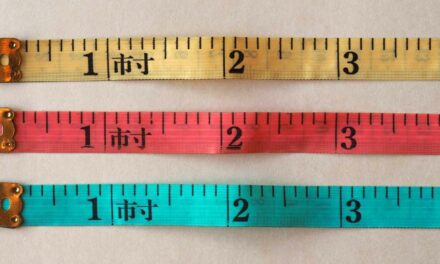Running a content business takes time. Minutes or even hours slip by as you’re working on mundane and necessary tasks to build the operation. These 10 free Chrome extensions for creators and related apps can help you take back some of that precious time.
I’ve tested each one to ensure it can help with creating, researching, or managing your day-to-day work as a content creator. Ratings are based on a five-point scale and come from their Chrome extension page.
Let’s jump right in.
1. Loom
Rating: 4.7 (5M users)
Loom’s screen recorder, which has a Chrome extension, lets you record yourself while recording your screen. You can create quick tutorials and record instructions. It also comes in handy when pitching to a prospect to demo how you can help them.
Key features:
- Create tutorial videos for YouTube and Instagram by recording your screen/
- Record both your screen and webcam at the same time.
- Generates a shareable link as soon as the video is recorded.
- Provides analytics to understand how the audience engagement.
- Allow viewers to react and leave comments on your videos.
2. Scraper
Rating: 3.9 (100K users)
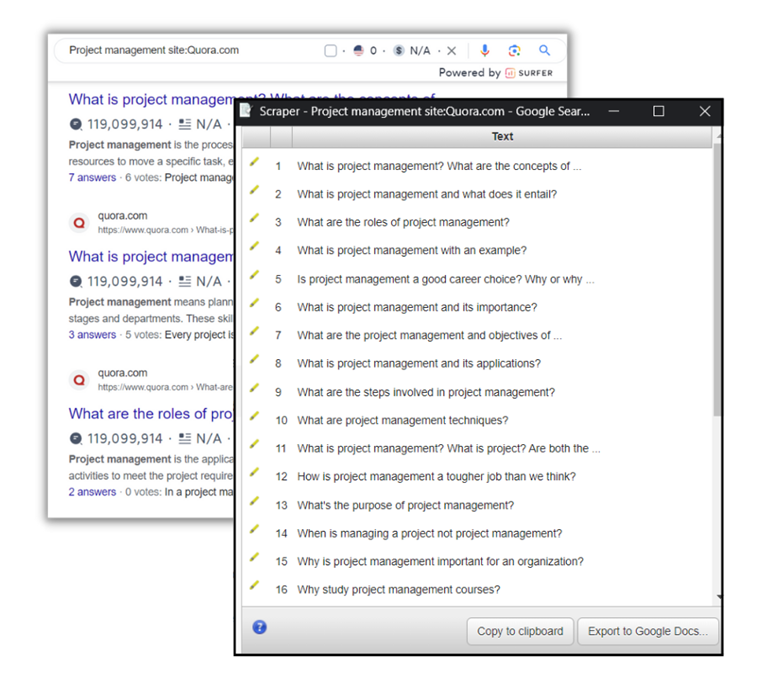
Research is an underrated yet essential part of a content business. Scraper is one of the Chrome extensions for creators that allows you to collect data from web pages and compile it into a spreadsheet.
It is quite useful when you have to extract subheadings from a webpage or collect user queries from Quora. It enables you to collect lots of information quite fast and saves hours of extra work.
Key features:
- Scrapes data after you select what you want to extract for your research.
- Exports data into a CSV file.
- Schedules scrapes to automate data-extraction tasks.
3. Evernote Web Clipper
Rating: 4.7 (2M users)
Evernote Web Clipper, which has a Chrome extension, lets you save important things you find on the internet. It also allows you to organize that content to make it readily available. You can save articles, PDFs, and web pages. You create separate folders with custom titles and notebooks for multiple topics.
Key features:
- Saves articles, selected text, URLs, and images for improved research and inspiration.
- Lets you highlight, add notes, and add annotations to the saved content to expedite the content creation process later.
- Stores clips on the cloud, making it accessible from any device with the Evernote app.
4. Keyword Surfer
Rating: 4.6 (500K+ users)
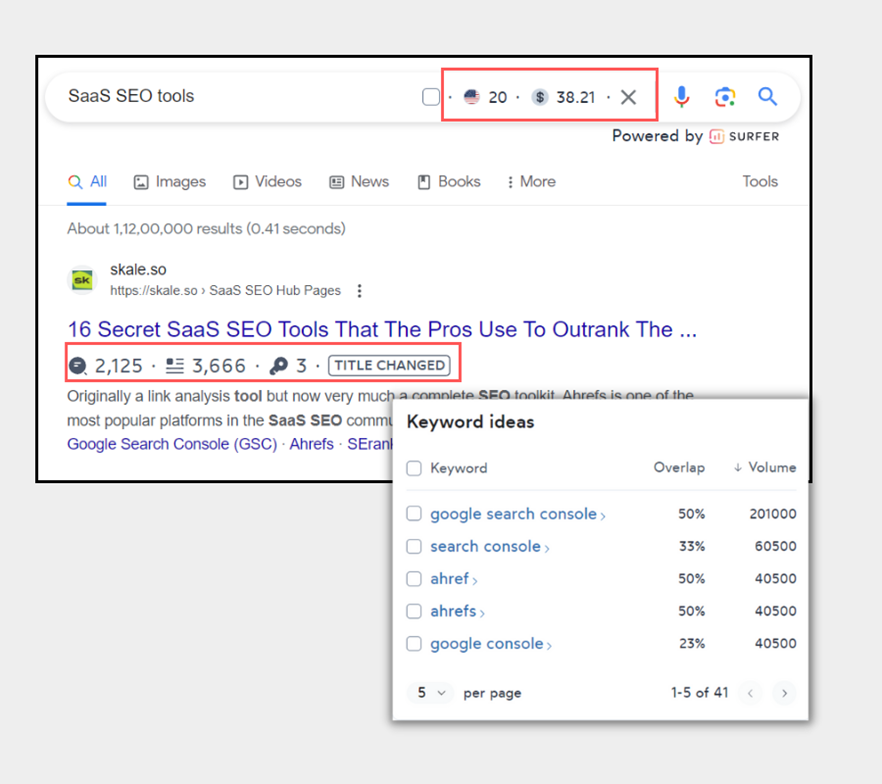
Keyword Surfer, which includes a Chrome extension, eliminates the guesswork in keyword selection. It also enables basic competitor research by showing the traffic domains on the search results received with the number of words on that web page.
Surfer provides keyword ideas based on the keyword you input in Google search. It also provides keyword volume and overlap percentage.
Key features:
- Generates keyword ideas based on your Google search to inform your content planning.
- Provides traffic insights for the domains ranking for search results.
- Shares monthly search volume for suggested keywords.
- Identifies the percentage of keyword overlap between domains
5. Chatsonic
Rating: 4.9 (90K users)
ChatSonic, which includes a desktop version, is an AI assistant by Writesonic. It is like ChatGPT, but its model is not limited to replying with information from 2021 or earlier. ChatSonic can even generate AI images.
It helps users craft emails, summarize threads, and create engaging LinkedIn and Twitter posts. ChatSonic optimizes your workflow and enhances productivity by generating quality content and providing a timeline summary of email threads.
Key features:
- Generates ideas based on the latest trends and events.
- Summarizes lengthy emails, posts, and email threads.
- Saves time by promptly replying to emails automatically.
6. Tweet Hunter X
Rating: 4.5 (50K+ users)
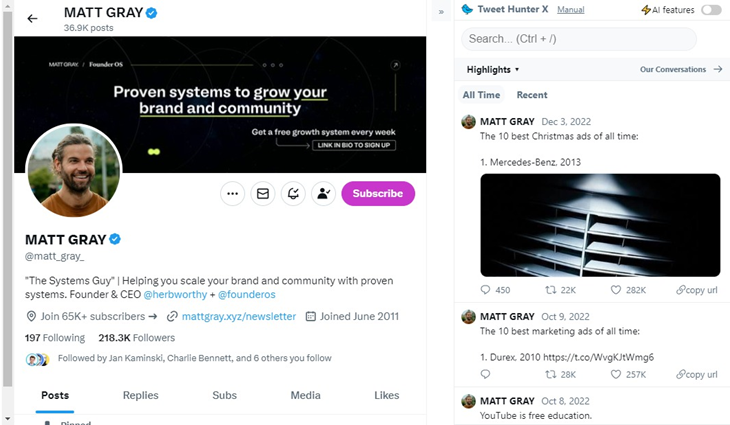
As the name suggests, Tweet Hunter X (formerly known as Twemex) helps you hunt for the best-performing tweets to study and learn. It can help you understand tone, style, hooks, and content structure on the X platform.
Key features:
- Identify top-performing tweets based on hashtags and keywords.
- See the best tweets of your competitors to gain insights.
7. AIPRM
Rating: 4 (1M+ users)
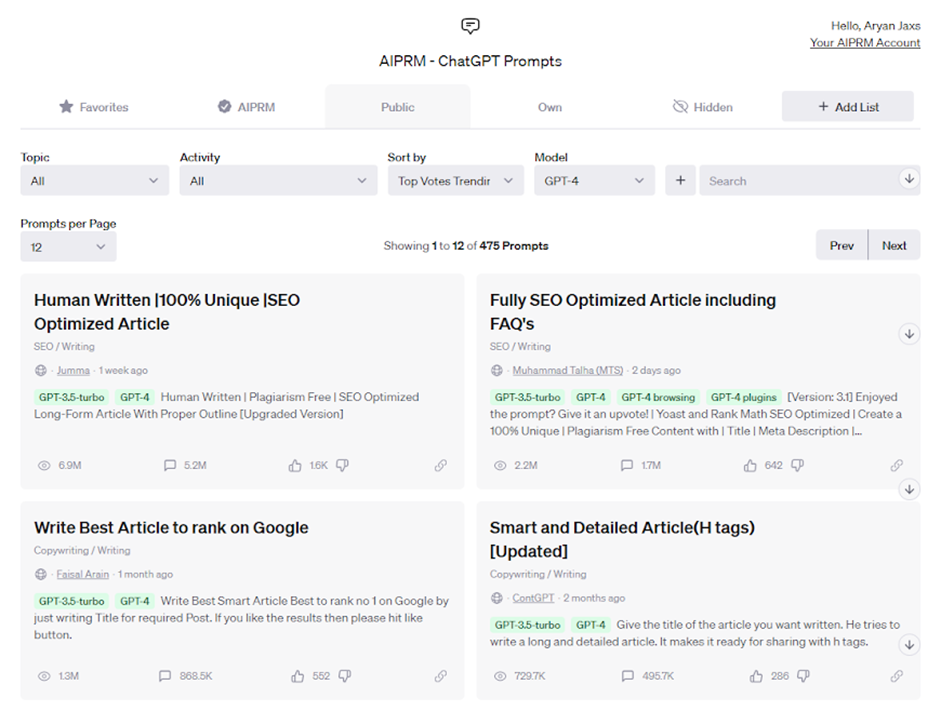
AIPRM strives to eliminate writer’s block. The extension for ChatGPT enables thousands of ready-made prompts for multiple uses. You can use these prompts for actions, such as writing optimized content, creating engaging posts, and generating development codes.
Key features:
- Suggests relevant ideas to help if you are stuck writing an intro or cannot figure out the hook for your next social media post.
- Optimizes your content for SEO by recommending updates to your content, such as on-page issues and missing semantics.
- Provides a quick summary of lengthy articles during your content research.
8. Grammarly
Rating: 4.5 (10M+)
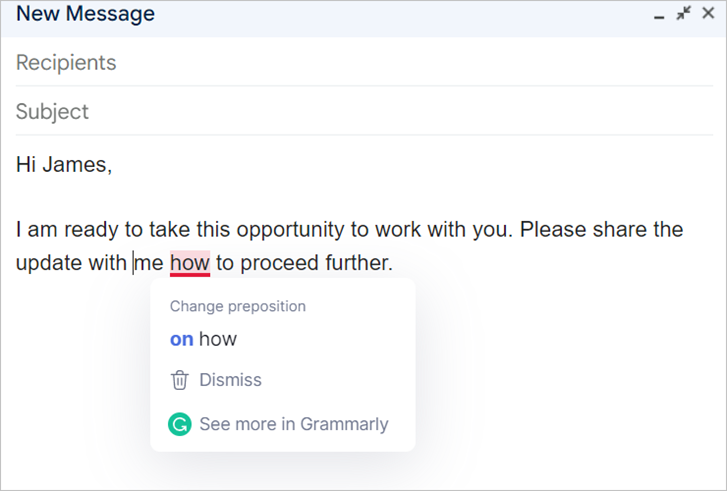
Grammarly, which is one of the free Chrome extensions for creators, is an AI writing assistant that helps you write grammatically correct sentences and avoid embarrassing typos or missing punctuations. It integrates well with most platforms and helps you write error-free emails, social media posts, blogs, and ad copies.
Key features:
- Suggests fixes to possible grammar and spelling mistakes to create flawless social media posts and articles for your blog
- Offers ideas to improve readability.
- Allows you to identify and adjust your tone depending on your audience and purpose.
- Includes plagiarism checker.
9. Todoist
Rating: 4.7 (800K+)
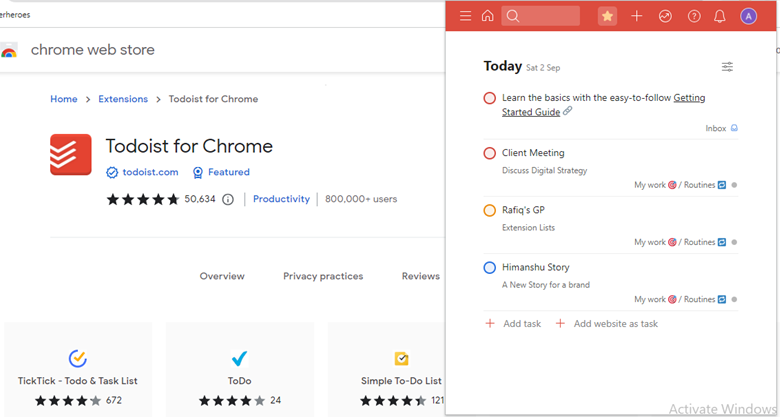
Managing your tasks effectively is a cornerstone of successful content creation. Todoist, which includes a Chrome extension, helps you streamline projects and daily tasks to stay organized. It enables you to add websites as tasks, plan your day, and stay on your to-do list. Todoist provides constant reminders for the deadline and helps you list your tasks depending on the priority.
Key features:
- Integrates with 60-plus apps, such as Google Drive, Slack, and Evernote.
- Organizes daily tasks from the browser extension.
- Allows collaboration by assigning tasks to others.
- Checks off tasks from the list directly from your browser.
10. YoutubeDigest
Rating: 4.7 (60K+)
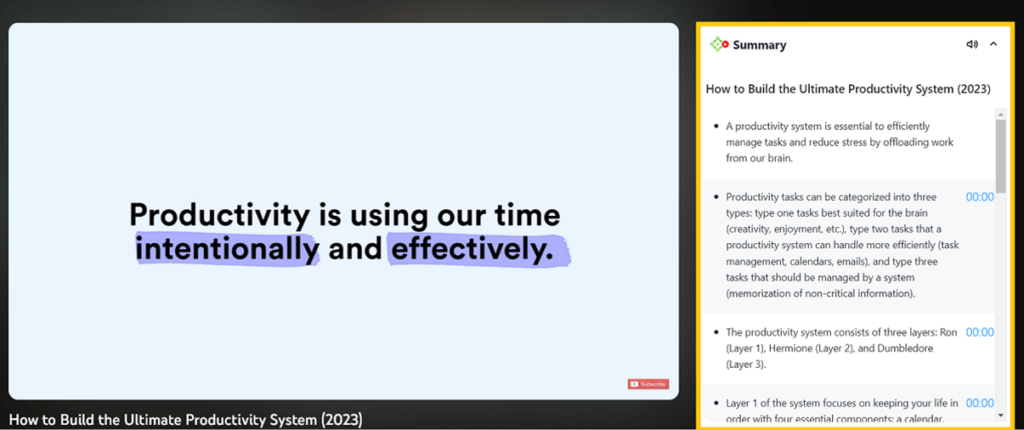
Youtube Digest uses the power of ChatGPT to provide summaries and translations of YouTube videos. Summary format features include TL;DR, bullet points, layered bullet points with video chapters, and article-style summaries.
The YouTube Digest extension allows customization and export options. It only works with video transcripts, and you need a ChatGPT account to operate it. However, developers are planning to take this beyond YouTube.
Key features:
- Creates concise and informative video summaries to help you understand a topic faster.
- {rovides multiple summary formats depending on your requirements.
- Helps with translation.
Reinvest the time saved in your business
These free Chrome extensions for creators and related tools can help you reduce the time spent on mundane tasks and organize your operations better. However, I recommend installing these extensions or apps based on your business’ workflow and requirements. Otherwise, having too many extensions might slow down your browser.
Want inspiration and helpful advice to grow your creator business? Subscribe to The Tilt newsletter. It’s free!
About the author
Sk Rafiqul Islamis an SEO consultant who has worked with clients from various industries, such as SaaS, B2B, and eCommerce. He is the creator of theContent Marketing VIPnewsletter, where he shares SEO case studies and practical insights. Currently, he is building10Pie, a tech career resource center helping anyone start and grow their career in tech.