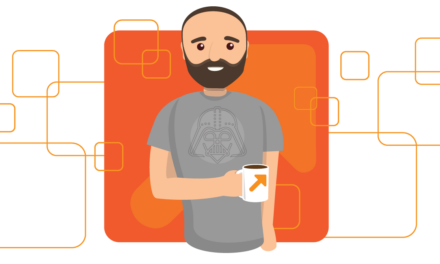Every content entrepreneur knows in-depth research is key to creating powerful content.
The challenge is keeping track of the all the notes you make, the links you find, and the just-in-case resources you keep for reference.
Dozens of digital research tools available promise to solve these issues, but how do you know which one is right for you? To help you out, we found and tried five of the best digital research tools for content entrepreneurs, including a few lesser known but great ones.
Answer the Public (idea and search research)
Answer the Public is a tool that finds comparisons, questions, prepositions, and related searches. You begin by entering a seed keyword. This is usually in the form of a question like, “what is a copywriter?”
The tool then produces a visualization that shows dozens of related questions.
If you prefer a list, then it’s only a click to switch over to that format.
In our experience, Answer the Public isn’t so much a keyword research tool as it is a content research tool. It shows you which questions – or related questions – people are asking, based on your original query.
We find the alphabetical lists especially helpful when we’re looking for a particular niche, e.g., books ‘children’ which would appear under the letter C.
This is a treasure trove for writers looking for inspiration and ideas for fresh and up-to-date content. You’re likely to discover hidden insights into what your perfect reader wants to know or discover. This helps you to create content that gets noticed and connects with your audience on a deeper level.
Cost
- Some elements are free (new version is no longer entirely free)
- $99/month
Pros
- Easy-to-use research tool to find commonly asked questions
- Hundreds of related questions, which can mean free traffic if you answer them in your article/blog post
- Keywords neatly organized and categorized
Cons
- Not a true keyword research tool
- It does not offer a difficulty rating or accurate volume data
AlsoAsked (search questions)
As a content entrepreneur, your overarching goal is to get eyes on your content. To do this, you must get inside the content consumer’s head, understand how they think, and know the words they use to search for information and ideas.
AlsoAsked is a simple search tool for uncovering the questions users are asking about topics in your industry or niche. This tool not only helps you find trending topics but also understand the intent behind a search. It shows how a searcher’s questions link together.
Entering at least one word in the search bar creates an elaborate mind map that gives you around 50 content ideas. As an added bonus, if you click any idea within the mind map, another set of ideas will pop up. This function is handy to narrow your focus on a topic.
AlsoAsked allows 10 free searches per month. That’s enough to provide multiple keyword-driven ideas for your content. If you’re planning your content in advance, this digital research tool will set you up with enough article ideas to last you for several months.
Cost
- Free option
- Additional plan options unavailable
Pros
- Simple to use
- 50-plus ideas from only one keyword
- Ability to narrow your niche topics
- 10 free monthly searches
Cons
- Pages might be slow to load
Pocket (library for digital resources)
In-depth research requires a ton of reading. Juggling 10 open tabs and bookmarking pages isn’t the most efficient solution. Pocket is exactly what its name indicates. It’s a pocket that allows you to save digital articles, sources, videos, and stories from anywhere.
You create categories to organize and save your research and reading. Pocket is available across several platforms, which means that you can save articles on your desktop computer and enjoy them later on your phone.
No matter how many articles you have saved in Pocket, the quick text search function will find a link to exactly what you’re looking for. We love the ability to highlight key passages and explore what other Pocket users recommend.
Pocket is an all-round favorite with content entrepreneurs who want to stay organized.
Cost
- Free
- Premium plan starting at $4.99/month
Pros
- Compatible with standard browsers
- One click to save a link
- Accessible across many platforms
- Ability to save material to your Pocket via email
Cons
- Highlighting feature is a little glitchy
Feedly (site organizer)
If you feel like you’re drowning in news feeds, then Feedly is the answer. It is an organization app that lets you search for and save your trusted news, blog, and podcast sources.
Once you’ve added your favorite links, your feed is automatically updated with the latest articles and information published by these sites. When you save a site, you can nestle it under a heading of your choice. It groups your links by topic, which makes it easier to search for what you need.
Feedly also offers an artificial intelligence assistant known as Leo. It’s your job to train him on your preferences, but once you do, Leo saves you a ton of time.
For example, if you want articles on cryptocurrency, then Leo will track specific topics, companies, and keywords in your feeds. Once Leo understands what you’re looking for, ‘he’ will prioritize those topics in your content feed.
The Feedly app is available across all platforms, and it’s easy to switch between your phone, tablet, and laptop. If research isn’t your favorite task, you need help sorting through the latest news, or you work within a team, then take the free version of Feedly for a spin.
Cost
- Free
- Pro plans from $6/month
Pros
- Artificial intelligence feature to prioritize your content
- Save articles from their source
- Handy for sifting through the latest information within an industry
- Great for teams, business collaboration, and insights
Cons
- Leo Assistant and sharing capabilities only available to paid users
AllTop (trending topics and Twitter news)
AllTop is a modern RSS feed that does the hard work for you. It organizes content from reputable and trusted sources across many industries.
When you open AllTop, you’re presented with a list of popular sites and their latest posts. Hover over a post to provide more detail on the content. The search bar allows you to drill down further into sites covering news, tech, lifestyle, business, and even viral content.
If you’re unsure where to start with your research or how to find reputable sources in your niche, AllTop will provide you the information, and, hopefully, inspiration.
Be prepared to get a little distracted on your first visit. AllTop links to sites and personalities that aren’t on everyone’s radar.
Cost
- Free
Pros
- No registration required
- Well-organized sources
- Ability to create a custom page of sources
Cons
- Inability to search the sources even from your custom page
Add to your toolbox
Developing an organized research process helps you work faster and removes the frustration of locating and managing your digital sources.
If you spend more time researching, trying to keep track of your links, or searching for content ideas than creating, then we know you will benefit from one of these essential digital research tools for content entrepreneurs.
While it’s tempting to use all of these tools, we recommend that you pick one or two that best fit your needs.